Overheating can turn even a fast SSD sluggish. I’ve struggled with this when copying big files or running applications from my Overheating can turn even a fast SSD[^1] sluggish. I’ve struggled with this when copying big files or running applications from my portable drives, especially during hot summer days.
[^1]: Explore this link to learn how to keep your SSD running at optimal speeds and prevent overheating issues.
, especially during hot summer days.
An inexpensive way to cool an external SSD is to use a simple aluminum heatsink, good airflow, or place the drive on a metal surface. Small cooling pads or even a desk fan also help.

Keeping temperatures down does more than just prevent speed drops—it can extend the life of your drive. Anyone who works with large files or uses their external SSD for long sessions should pay attention to heat management. I’ve tried several simple, practical tricks that keep my drives cool without much cost.
How to keep external SSD cool?
I once noticed my I once noticed my SSD case[^1] was unusually warm. It made me worry I might lose data or damage the drive. What can you do to avoid this?
[^1]: Explore this link to learn effective methods for maintaining optimal SSD temperatures and preventing data loss.
was unusually warm. It made me worry I might lose data or damage the drive. What can you do to avoid this?
You can keep an external SSD cool by placing it on a metal surface, using a USB-powered fan, or attaching a stick-on aluminum heatsink made for SSDs. Avoid stacking items on your SSD.

A flat, metal desk organizer or even a spare piece of aluminum can draw away heat. USB fans cost only a few dollars and add active airflow right where needed. Clip-on laptop cooling pads work for several drives at once. Try not to cover or enclose the SSD as this traps heat. Leaves room for airflow—especially during long backups or file transfers.
Cheap SSD Cooling Solutions
| Method | Cost | Effectiveness | Setup Process |
|---|---|---|---|
| Metal surface | Free/$ | Moderate | Place SSD on metal |
| Stick-on heatsink | $5–$15 | Good | Attach to SSD case |
| USB fan | $10–$20 | High | Aim at SSD, plug in USB |
| Laptop cooling pad | $10–$30 | High | Place SSD on top |
Pick the solutions that are easy for you and fit your work area.
How do you cool down your SSD?
After testing different ways at my workbench, I found a few cooling tricks that worked even during long copy jobs.
I cool down my SSD by using a stick-on aluminum heatsink, keeping it in the airflow from my small USB fan, and never covering or stacking items on or around it.
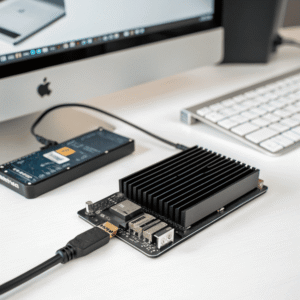
For NVMe SSDs inside enclosures, I sometimes add a For NVMe SSDs inside enclosures, I sometimes add a thermal pad between the drive and shell to improve heat transfer. On my desk, a USB fan[^1] runs near the drive during heavy use. If I’m on the go, I just set the SSD on a metal laptop stand or anywhere with air movement. These steps keep my drives well below their throttle point so speed stays high.
[^1]: Exploring the benefits of using a USB fan can enhance your cooling strategies for better SSD performance.
between the drive and shell to improve heat transfer. On my desk, a USB fan runs near the drive during heavy use. If I’m on the go, I just set the SSD on a metal laptop stand or anywhere with air movement. These steps keep my drives well below their throttle point so speed stays high.
My SSD Cooling Routine
| Step | Purpose | Results |
|---|---|---|
| Aluminum heatsink/pad | Direct heat transfer | Feels less hot to touch |
| Open area with airflow | Prevent heat buildup | Faster cooling |
| Avoiding desk clutter | Stop trapping heat | Consistent temps |
You don’t need to get fancy. Reliable cooling can be almost free using what you already have nearby.
Is SSD cooling worth it?
Sometimes I wondered if all the focus on SSD temperature was really needed. Did cooler drives actually matter for everyday storage and backups?
For regular backup or storage tasks, extra SSD cooling isn’t always necessary. But if your SSD gets hot during long file transfers or runs apps, cooling helps prevent speed drops and extends lifespan.
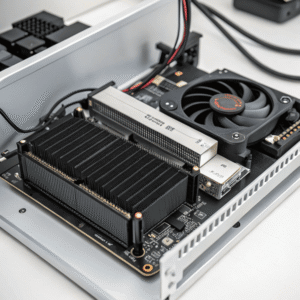
External SSDs are built to handle some heat, but during large transfers, even top brands will External SSDs[^1] are built to handle some heat, but during large transfers, even top brands will throttle speed to lower temperatures. I noticed this drop during video edits or full-system clones
[^1]: Explore this link to find top-rated external SSDs that can enhance your video editing experience with speed and reliability.
to lower temperatures. I noticed this drop during video edits or full-system clones. A drive that stays cool runs faster, fails less, and may last several years longer. If your external SSD is regularly used for hours, small cooling steps make a visible difference.
When Is SSD Cooling Most Beneficial?
| Scenario | Cooling Needed? | Why |
|---|---|---|
| Light backups | Not necessary | Short use, low heat |
| Large file transfers | Yes | Prevents slowdowns |
| Regular heavy work | Yes | Keeps speed and lifespan |
| Occasional use | Not a must | No major heat buildup |
The more you use your external SSD under load, the more cooling pays off in stability.
Conclusion
Simple, cheap cooling steps like aluminum heatsinks, airflow, or a desk fan keep external SSDs safe and fast. Pay attention and you’ll protect your data and hardware for years.

