If you choose the wrong hard drive for your server, you can run into serious If you choose the wrong hard drive[^1] for your server, you can run into serious performance and reliability problems.
[^1]: Explore this link to discover top-rated hard drives that enhance server performance and ensure reliability.
Servers typically use either enterprise-grade HDDs or SSDs. The best choice depends on the need for speed, reliability, and workload, with SSDs preferred for high-speed and high-IO environments, and HDDs for large storage needs at lower cost.

Choosing between different types of hard drives for servers is not simple. Many variables matter: cost, speed, reliability, and how much data you need to store. Before picking one, you should know why each option exists and when it makes sense to use one over the other. Keep reading to learn the key differences and how real-world choices are made.
What type of hard drives do servers use?
Making the wrong choice in hard drives can leave your server slow or even at risk ofMaking the wrong choice in hard drives[^1] can leave your server slow or even at risk of data loss.
[^1]: Explore this link to find expert recommendations on hard drives that enhance server performance and reliability.
.
Most servers use either enterprise-class SSDs or HDDs, typically with SAS (Serial Attached SCSI) or NVMe interfaces. The choice depends on the server’s workload and storage needs.
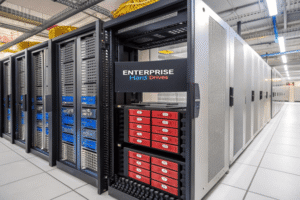
For a long time, servers stuck with traditional spinning disk hard drives (HDDs) because they were cheap and could store a lot of information. These are not the same as desktop drives; For a long time, servers stuck with traditional spinning disk hard drives[^1] (HDDs) because they were cheap and could store a lot of information. These are not the same as desktop drives; server HDDs are made to run all the time and handle a lot of use
[^1]: Explore this link to understand why spinning disk hard drives are still relevant in server environments despite newer technologies.
are made to run all the time and handle a lot of use. Over the last decade, though, solid-state drives (SSDs) have taken over in many server rooms because they are much faster and more reliable, though they cost more per gigabyte. Most modern servers will run a mix: SSDs handle the fast, demanding tasks, while HDDs store backups and less important data. The connection method is also key. Servers usually use either SAS for HDDs/SSDs or NVMe for ultra-fast SSDs.
| Hard Drive Type | Typical Server Use | Pros | Cons | Interface |
|---|---|---|---|---|
| Enterprise HDD | Backup, bulk storage | High capacity, lower cost | Slower speed, mechanical failure risk | SAS |
| Enterprise SSD | Databases, applications | Fast, reliable, less heat | Higher cost, lower capacity | SAS/NVMe |
| NVMe SSD | Cloud, virtualization | Extreme speed, low latency | Very high cost, still evolving | NVMe |
Every setup is different and depends on speed, reliability, and budget.
Do servers use HDD or SSD?
If you pick the If you pick the wrong drive, your server may either lag or cost more than it should[^1].
[^1]: Exploring this topic will provide insights into optimizing server performance and cost efficiency.
, your server may either lag or cost more than it should.
Servers now use both HDDs and SSDs, with many using a hybrid setup: SSDs for performance-critical jobs and HDDs for bulk storage or backup.

As server demand grows, not every job needs the same storage. SSDs are great for jobs that need to read and write data quickly. For example, if a database handles thousands of requests at once, an SSD lets those requests fly by much faster. But SSDs cost more. So you might use HDDs for backups, logging data, or holding files that do not change often. Most companies combine both: SSDs for current jobs and databases, HDDs for large archives. When replacing a drive, you cannot just swap in any SSD or HDD. Enterprise grades have stronger parts and firmware, so they last longer and handle the stress. It is common for a single server to contain both types, filling each job’s need with the right tool.
| Workload Type | Recommended Drive |
|---|---|
| OS boot/critical apps | SSD |
| High-performance DB | SSD (NVMe if possible) |
| File storage/archival | HDD |
| Backup snapshots | HDD |
Why don’t servers use SSD?
Many people wonder why servers do not use SSDs exclusively if they are so fast.
Servers do not use only SSDs because of higher costs, limited storage size, and concerns about write endurance compared to HDDs, especially for large, long-term data storage.

The real reason comes down to price, endurance, and capacity. SSDs are speedy, but they are expensive, especially as you need more space. Most companies have to The real reason comes down to price[^1], endurance, and capacity. SSDs are speedy, but they are expensive, especially as you need more space. Most companies have to balance performance with budgets
[^1]: Understanding the factors that affect SSD pricing can help you make informed purchasing decisions.
with budgets. For very large backups or years’ worth of logs, HDDs are much cheaper. While SSD reliability has improved, their memory cells wear out as data is written over them many times. Enterprise SSDs are made for heavy use, but they still have a lifespan. If you use only SSDs, especially consumer types, you might face higher risk if your server writes vast amounts of data every day. Finally, some jobs just do not need the speed SSDs offer. A server storing infrequently accessed files runs just fine—and far cheaper—on HDDs.
| Factor | HDD | SSD |
|---|---|---|
| Cost per TB | Low | High |
| Lifetime (writes) | Higher for archival, lower for active use | Lower for consumer, higher enterprise |
| Speed | Slow, high latency | Very fast, low latency |
| Capacity | Higher, up to 20+ TB per drive | Lower (but growing fast) |
| Use case | Cold storage, backups | Performance apps, active databases |
Conclusion
Servers use SSDs for speed and HDDs for cheap storage, balancing cost, performance, and reliability for each job.

