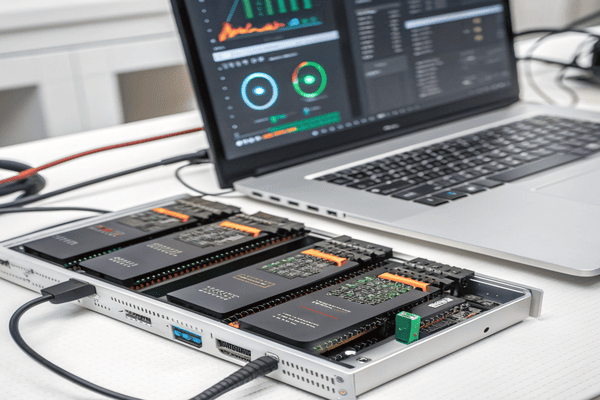Picking the right NVMe drive can be hard when every brand claims top speed.
Most M.2 NVMe SSDs provide read speeds from 1,500 MB/s to more than 7,000 MB/s, and write speeds between 1,000 MB/s and 5,000 MB/s. Actual speeds depend on the drive’s generation and quality.

When I first upgraded to anWhen I first upgraded to an M.2 NVMe SSD, I immediately felt the jump in speed—boot times shrank, files opened faster, and large projects copied in seconds. But not every NVMe drive is the same. Knowing their real-world speeds[^1] helps avoid disappointment and lets you pick the best option for your work and budget.
[^1]: Learn about the actual performance of NVMe drives to make an informed decision for your storage needs.
, I immediately felt the jump in speed—boot times shrank, files opened faster, and large projects copied in seconds. But not every NVMe drive is the same. Knowing their real-world speeds helps avoid disappointment and lets you pick the best option for your work and budget.
What is a good read and write speed for NVMe?
If you buy a slow drive, you might not notice any real benefit over older SSDs.
A good NVMe SSD offers at least 2,000 MB/s read and 1,500 MB/s write speed. Premium drives can reach 7,000 MB/s or higher for reads and over 5,000 MB/s for writes.

I still remember testing a budget NVMe drive for a client. The numbers looked great, but in practice, it was slower than expected. That’s when I learned to look past marketing. For everyday use and pro work—like CAD, video editing, or working with large prototyping files—2,000 MB/s read and 1,500 MB/s write is the minimum you should see. High-end Gen 4 drives blow past this, but even mid-range models outperform old SATA SSDs.
| Speed Category | Read (MB/s) | Write (MB/s) | Use Case |
|---|---|---|---|
| Entry-Level | 1,500–2,000 | 1,000–1,500 | Office, web, simple tasks |
| Mainstream/Good | 2,500–3,500 | 2,000–3,000 | CAD, design, gaming |
| High-End | 5,000–7,000 | 4,000–5,500 | Heavy editing, 3D rendering |
What is the speed of NVMe m2?
Seeing "NVMe" or "M.2" on a box does not guarantee top speeds.
Typical M.2 NVMe SSDs deliver 2,000–7,000 MB/s read and 1,500–5,000 MB/s write, depending on PCIe generation (Gen 3 or Gen 4) and price level.

I tested many NVMe drives while setting up project workstations in my shop. Early drives withI tested many NVMe drives while setting up project workstations in my shop. Early drives with PCIe Gen 3 topped out around 3,400 MB/s for reads. Newer PCIe Gen 4 NVMe drives[^1] go much higher—up to 7,400 MB/s
[^1]: Explore this link to understand the advantages of PCIe Gen 4 NVMe drives, including speed and performance enhancements.
topped out around 3,400 MB/s for reads. Newer PCIe Gen 4 NVMe drives go much higher—up to 7,400 MB/s. Write speeds can lag, especially with lower-cost models. Brands and controller types matter too. I learned that not all M.2 slots run at full NVMe speed—some only support SATA, and some motherboards share bandwidth, cutting speeds. Before buying, always check your platform and the fine print on specs.
| NVMe Type | PCIe Version | Max Read (MB/s) | Max Write (MB/s) | Typical Consumer Range |
|---|---|---|---|---|
| Gen 3 | PCIe 3.0 | 3,400 | 3,000 | 1,500–3,400 read |
| Gen 4 | PCIe 4.0 | 7,400 | 6,800 | 3,500–7,400 read |
| Gen 5* | PCIe 5.0 | 12,000+ | 11,000+ | (Still rare, early stage) |
What is the read and write speed of NVMe Gen 4?
If you do demanding work, knowing Gen 4 speeds lets you get the most out of your equipment.
NVMe Gen 4 SSDs reach 5,000–7,400 MB/s read speeds and 4,000–6,800 MB/s writes, making them ideal for heavy data tasks.

I remember the first time I installed a Gen 4 NVMe SSD in my main workstation. My CAD files loaded instantly, and batch rendering in my design projects sped up by minutes. This jump happens because Gen 4 doubles the bandwidth over Gen 3. Most popular Gen 4 drives, like the Samsung 980 Pro or WD SN850, hit over 7,000 MB/s for reads and 5,000–6,800 MB/s for writes. Not all Gen 4 drives are equal, though—budget drives may be slower. You will also need a compatible motherboard and newer processors to hit full speed. If you work with large files, 3D models, or lots of virtual machines, Gen 4 makes a real-world difference.
| Drive Example | Read (MB/s) | Write (MB/s) |
|---|---|---|
| Samsung 980 Pro | 7,000 | 5,000 |
| WD Black SN850 | 7,000 | 5,300 |
| Sabrent Rocket 4 | 7,100 | 6,600 |
| Budget Gen 4 | 3,500–4,800 | 2,500–4,700 |
Conclusion
M.2 NVMe SSDs bring game-changing speed, with Gen 4 models reaching up to 7,400 MB/s for reads and over 6,000 MB/s writes—key for creative and professional work.