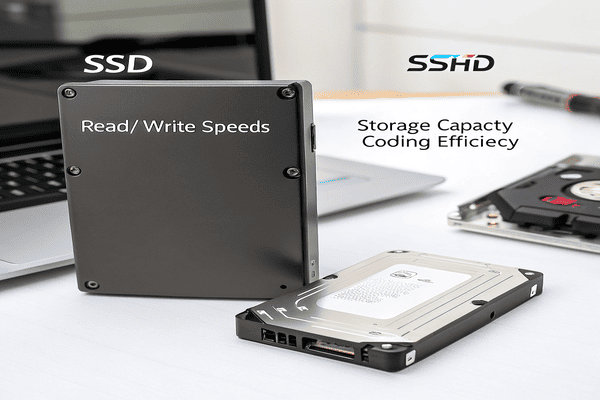Choosing the rightChoosing the right storage drive can be confusing when new terms like "hybrid[^1]" keep appearing in the tech world.
[^1]: Exploring the concept of hybrid technology can help you grasp its benefits and applications in modern devices.
can be confusing when new terms like "hybrid" keep appearing in the tech world.
A solid-state hybrid drive (SSHD) is a single storage device that combines a traditional HDD with a small amount of fast SSD storage. The goal is to offer better performance than HDDs but at a lower cost than full-size SSDs.
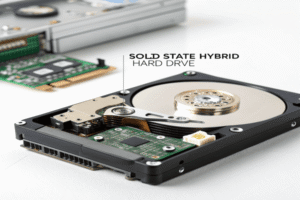
When I first heard about hybrid drives, I wondered if they were just a marketing ploy. But as I dug into the technology, I realized how they actually work—and why some people might choose them. Let’s break down how hybrid drives compare to SSDs and what makes them unique.
What is the difference between SSD and hybrid hard drive?
Understanding the differences in storage helps you pick the right tool for your needs.
An SSD uses only flash memory for storage, while a hybrid hard drive (SSHD) mixes traditional spinning disks with a small amount of SSD memory to boost frequently used data.

From my experience, SSDs have rewired the tech landscape with their speed and reliability. Every file, every boot-up, and every program you run on an SSD is lightning-fast because everything is stored in From my experience, SSDs[^1] have rewired the tech landscape with their speed and reliability. Every file, every boot-up, and every program you run on an SSD is lightning-fast because everything is stored in non-moving flash chips
[^1]: Explore this link to understand how SSDs enhance performance and reliability in tech.
. SSHDs, however, ride the line between old and new. They start with a regular HDD, which is slower due to moving parts, but add a small stash of flash memory—just enough to "remember" the files you use most often. Over time, the drive learns your habits and uses this flash area to make booting or launching apps quicker. Here’s a quick breakdown:
| Feature | SSD | SSHD |
|---|---|---|
| Storage type | 100% flash memory | Combo of SSD + HDD |
| Speed | Fastest | Faster than HDD, but slower than SSD |
| Reliability | High (no moving parts) | Between HDD and SSD |
| Cost per GB | Highest | Lower than SSD, higher than HDD |
| Ideal use case | Performance, speed | Affordable speed boost |
What is a solid-state hybrid drive?
Many people are confused when they hear technology names that mix words like "solid-state" with "hybrid."
A solid-state hybrid drive (SSHD) is a storage device that combines a traditional spinning hard disk with a built-in portion of solid-state memory for faster access to frequently used data.
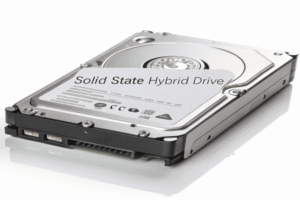
When I first installed a hybrid drive, I wanted to see if it could make an old laptop feel new again. When I first installed a hybrid drive[^1], I wanted to see if it could make an old laptop feel new again. SSHDs work by acting smart—inside, ordinary data is written to the spinning disk, but the drive’s controller watches what you use most and silently moves these items onto the small SSD chip
[^1]: Understanding hybrid drives can help you decide if it’s the right upgrade for your laptop.
work by acting smart—inside, ordinary data is written to the spinning disk, but the drive’s controller watches what you use most and silently moves these items onto the small SSD chip. Unlike manually managing two drives, you do nothing: the drive’s firmware does all the work, making your most-used files and programs open quickly while rarely accessed data stays on the slower disk. The key benefit is simplicity: one physical drive, no need for setup, and the operating system just sees one big, fast-ish storage device.
| Key Properties | SSHD |
|---|---|
| Typical SSD cache | 8GB – 32GB |
| HDD capacity | 500GB – 2TB (or more) |
| Who manages files | Drive’s built-in firmware |
| User management | None—completely automatic |
| Best for | Budget upgrades to old laptops/desktops |
Which is better SSD or SSHD?
When comparing new storage options, it is smart to balance both needs and budget.
SSDs are better for pure speed, reliability, and performance. SSHDs are better for budget-conscious users who want larger storage with some speed improvements over traditional HDDs.
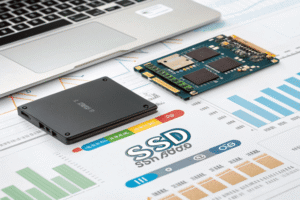
I have compared SSDs and SSHDs side by side in both personal laptops and client devices. SSDs win every time on performance—booting up, loading applications, and copying files all happen in the blink of an eye. With no moving parts, SSDs handle shocks, drops, and heat better. For demanding work—such as editing video, coding, or gaming—I always recommend an SSD. But not everyone wants (or needs) that performance for the price. SSHDs give more storage for less money, and they do speed up daily use compared to old-school HDDs. For an office PC or family computer, an SSHD is a respectable and wallet-friendly upgrade. Just remember, if speed is your only priority, there is no substitute for a full SSD.
| Situation | SSD is better if… | SSHD is better if… |
|---|---|---|
| System speed | Every second counts | A small boost is enough |
| Budget | Cost is not a barrier | Storage size matters more |
| Durability | Needs ultimate shock resistance | Occasional movement |
| Storage needs | 500GB or less | 1TB or more |
Conclusion
SSDs provide unbeatable speed and reliability, while SSHDs offer a balance between performance and affordability for those who need lots of storage.