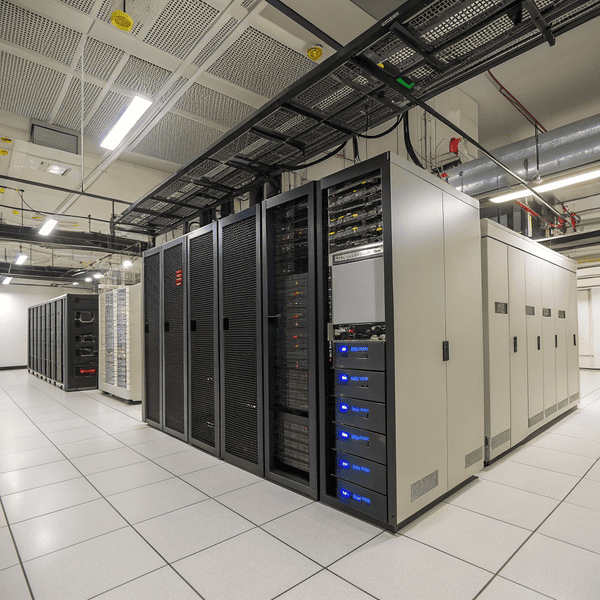When you walk through a data center for the first time, the scale and variety of equipment can be overwhelming. Every piece serves a critical role in keeping data flowing and systems reliable.
To run a data center, you need servers, storage, networking equipment, To run a data center[^1], you need servers, storage, networking equipment, cooling systems, power distribution units, and security devices. Supporting equipment like monitoring tools and cabling is also required for stable operation.
[^1]: Exploring best practices can help you optimize your data center operations and improve efficiency.
, power distribution units, and security devices. Supporting equipment like monitoring tools and cabling is also required for stable operation.

I remember when I first set foot inside a data center. The noise, the legends of uptime, and the sheer number of machines left me amazed. It quickly became clear that every cable, fan, or rack is planned with purpose. The challenge is not just having enough servers but building a system where every piece works together, from power feeds to network switches, keeping service available no matter what goes wrong.
What do you need to operate a data center?
When people imagine data centers, they often focus only on servers. But without other equipment, those servers cannot run safely or reliably.
To operate a data center, you need robust power supplies, To operate a data center[^1], you need robust power supplies, redundant cooling, networking gear, racks for organization, fire protection systems, and round-the-clock monitoring tools.
[^1]: Exploring best practices can help you optimize efficiency and reliability in your data center operations.
, networking gear, racks for organization, fire protection systems, and round-the-clock monitoring tools.
%(Essential racks and power equipment)[https://placehold.co/600×400 "servers, racks and cooling"]
Over the years, I learned that the smallest failure can take down a whole server room. You must invest in uninterruptible power supplies, backup generators, and precision air conditioning to keep hardware safe and operational. Fire detection, access control, and remote monitoring systems track every detail, from humidity levels to unauthorized access attempts. Below is a summary of the primary and supporting equipment for a safe data center:
| Category | Example Equipment | Why It’s Needed |
|---|---|---|
| Power Systems | UPS, generators, PDUs | Prevents outages and surges |
| Cooling | CRAC units, chillers, fans | Maintains equipment temperature |
| Servers/Storage | Rack servers, SAN/NAS | Processes and stores data |
| Networking | Switches, routers, firewalls | Connects data center to the world |
| Security | Biometrics, cameras, locks | Protects against threats |
| Monitoring | Sensors, dashboards, alarms | Keeps operations visible 24/7 |
These layers might seem redundant, but every one is essential. The complexity is what keeps your data safe.
Do data centers use CPU or GPU?
As data workloads grow, many ask what actually powers the servers inside a data center—just CPUs, or also GPUs?
Data centers use both CPUs and GPUs. CPUs handle general computing tasks, whileData centers use both CPUs[^1] and GPUs[^2]. CPUs[^1] handle general computing tasks, while GPUs accelerate specific workloads like AI, machine learning, graphics, and large-scale computations.
[^1]: Understanding the role of CPUs can help you optimize your data center’s performance and efficiency.
[^2]: Exploring GPU benefits will reveal how they can significantly boost your data center’s capabilities, especially for AI and machine learning.
accelerate specific workloads like AI, machine learning, graphics, and large-scale computations.
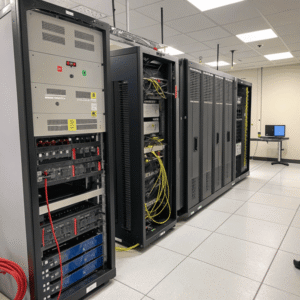

Early in my career, nearly every server was just a CPU with plenty of RAM. But in the last few years, I watched racks fill up with servers packed with GPUs. CPUs remain essential for basic system management, websites, databases, and regular applications. GPUs, on the other hand, are designed for parallel processing and thrive in AI training, video editing, or rendering. Some jobs, like image processing or neural networks, run over 10x faster with GPUs. Here’s a side-by-side comparison:
| Processor Type | Main Use in Data Center | Strength | Example Tasks |
|---|---|---|---|
| CPU | General computing | Versatility, control | Databases, web servers, system logic |
| GPU | Specialized, high-volume tasks | Parallel processing power | AI, ML, rendering, big data analytics |
The mix of CPUs and GPUs depends on the data center’s focus, but for high performance, both are now a must.
What are the three main components for a data center?
People often get lost in the details and forget the core elements that truly matter in a functional data center.
The three main components for a data center are compute resources (servers), storage subsystems, and networking infrastructure.
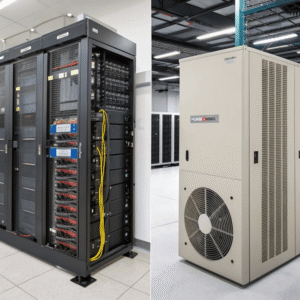
When I train new engineers, I always drive home the basics: without compute, storage, and When I train new engineers, I always drive home the basics: without compute[^1], storage, and networking, nothing works. Compute means the power to process data—this is where CPUs and GPUs fit. Storage is where all the data lives, from user files to massive databases. Networking glues everything together, letting servers and end-users exchange information securely and quickly. Below is a simple breakdown:
[^1]: Understanding compute is essential for grasping how data processing works in modern systems.
, nothing works. Compute means the power to process data—this is where CPUs and GPUs fit. Storage is where all the data lives, from user files to massive databases. Networking glues everything together, letting servers and end-users exchange information securely and quickly. Below is a simple breakdown:
Key Data Center Components
| Core Component | Role | Example Devices |
|---|---|---|
| Compute | Processes applications and workloads | Rack servers, blades |
| Storage | Saves and retrieves data | SAN, NAS, SSD arrays |
| Networking | Connects all systems internally and out | Switches, routers, cables |
You need all three running reliably, or your data center can’t deliver real-world results.
Conclusion
Data centers depend on a wide array of equipment—servers, cooling, power, and security—but everything is built around compute, storage, and network to guarantee uptime and performance.