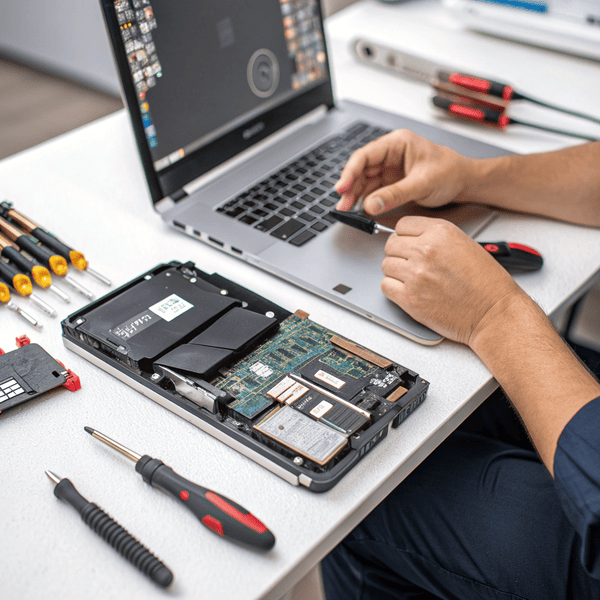Switching to an Switching to an M.2 NVMe SSD sounds like the obvious upgrade for faster speeds, but the reality is not all clear-cut. Before jumping in, there are some real-world drawbacks[^1] you should know.
[^1]: Exploring the real-world drawbacks will prepare you for potential issues and help you weigh your upgrade options.
sounds like the obvious upgrade for faster speeds, but the reality is not all clear-cut. Before jumping in, there are some real-world drawbacks you should know.
The main disadvantages of using an M.2 NVMe SSD are higher cost per gigabyte, increased heat generation, limited compatibility with older systems, and only minor benefits for basic tasks like web browsing.
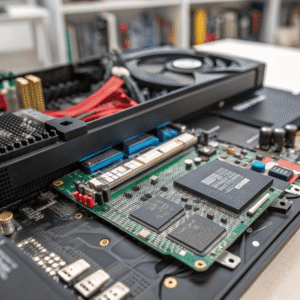
I learned firsthand that chasing the latest tech sometimes causes unexpected problems. A fast NVMe drive looks appealing, but issues like overheating and BIOS headaches caught me off guard, especially for daily workloads that didn’t feel any faster than on regular SSDs.
What are the disadvantages of NVMe SSD?
The jump from The jump from SATA SSD to NVMe SSD[^1] delivers more speed, but that’s not always a pure advantage.
[^1]: Exploring this link will provide insights into the benefits and potential drawbacks of NVMe SSDs, helping you make informed decisions.
to NVMe SSD delivers more speed, but that’s not always a pure advantage.
NVMe SSDs have higher costs, can run hotter, sometimes require special cooling, and may not be supported by all older motherboards, making upgrades less straightforward.
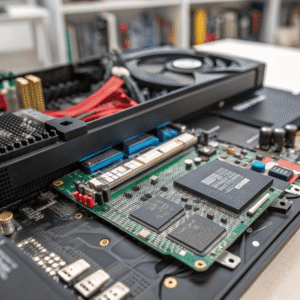
Let’s be clear—NVMe SSDs are fast. That’s their selling point. But those speeds come at a price in more ways than one:
| Issue | Details |
|---|---|
| Higher Cost | NVMe drives are more expensive per gigabyte compared to SATA SSDs |
| Heat Generation | They produce more heat, sometimes needing heatsinks or airflow |
| Compatibility | Not all older systems have M.2 slots or NVMe support |
| Minimal Real-World Gains | Outside of huge file transfers or certain apps, everyday gains are small |
| Power Usage | NVMe can draw more power, especially under load |
When I tried to upgrade an older office PC, I realized there was no M.2 slot, so I had to stick with SATA, losing much of the speed advantage. Hardware limitations limited my choices, proving the importance of checking parts in advance.
Is NVMe better than normal SSD?
Many people think Many people think NVMe is always the best choice[^1], but it depends on what you actually do with your machine.
[^1]: Exploring these factors will guide you in selecting the most suitable storage option for your specific use case.
is always the best choice, but it depends on what you actually do with your machine.
NVMe SSDs are technically better than SATA SSDs in terms of pure speed and bandwidth, but for normal tasks like browsing or running standard office software, the difference is often unnoticeable.

Here’s how they stack up:
| Feature | NVMe SSD | SATA SSD |
|---|---|---|
| Peak Speed | Up to 7,000 MB/s | Up to 550 MB/s |
| Interface | PCIe | SATA |
| Cost | Higher | Lower |
| Real-use Benefits | Fast transfers, pro work | Faster than HDD, good all-purpose |
| Compatibility | Newer systems | Nearly all systems |
When I switched to NVMe for design work, large CAD files and video exports finished in half the time. But for opening documents or launching a browser, the speed felt the same as with my older SATA SSD.
Is it worth replacing SSD with NVMe?
It’s tempting to chase numbers, but a smart upgrade should fit your actual needs, not just theIt’s tempting to chase numbers, but a smart upgrade[^1] should fit your actual needs, not just the spec sheet.
[^1]: Understanding what a smart upgrade entails can help you make informed decisions that truly benefit your requirements.
.
Upgrading from a SATA SSD to NVMe is worth it if you deal with large files, video editing, or professional workloads. If you only use your computer for light tasks, the upgrade delivers little noticeable benefit.
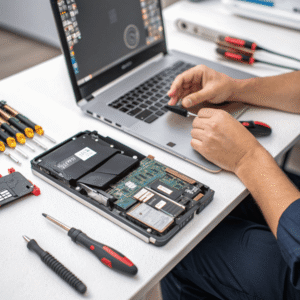
Here’s how I break it down for colleagues:
| User Type | Should Upgrade? | Why |
|---|---|---|
| Power Users | Yes | Big speed jump for large workload files |
| Gamers | Sometimes | Faster loading, but not higher FPS |
| Office/General User | Not really | Minimal real-world difference |
| Older Hardware | No | Compatibility issues, wasted investment |
A friend asked if upgrading would make his email and Excel use faster. I told him honestly—the speed difference is invisible for those tasks. I saved my NVMe budget for a new monitor instead, which improved my workday much more.
Conclusion
M.2 NVMe SSDs bring speed but also higher costs, more heat, and often little benefit for casual use. Check your needs and system compatibility before upgrading.