Many users need fast, reliable storage on the go, but choosing the right 1TB portable SSD can be overwhelming. I’ve faced this challenge countless times, and I know how hard it is to pick among so many brands.
The best portable 1TB SSD drives balance speed, durability, compatibility, and price. Top picks in 2024 include theThe best portable 1TB SSD drives[^1] balance speed, durability, compatibility, and price. Top picks in 2024 include the Samsung T7, SanDisk Extreme, Crucial X8, and WD My Passport SSD.
[^1]: Discover the latest reviews and comparisons of top portable 1TB SSD drives to find the perfect fit for your needs.
, SanDisk Extreme, Crucial X8, and WD My Passport SSD.

When I first started working with large CAD files and project data, a slow or unreliable drive cost hours in lost productivity. Picking a good external SSD made my workflow smoother and saved important work more than once. If you’re serious about safe and efficient data storage, choosing the right SSD matters.
Which portable SSD is most reliable?
It’s tempting to just pick the fastest or cheapest drive, but reliability is often the true test of a good SSD. In my experience, a reliable drive means less downtime and fewer headaches.
The most reliable portable SSDs are the Samsung T7, The most reliable portable SSDs are the Samsung T7[^1], SanDisk Extreme, and Crucial X8. These models are known for strong build quality, consistent performance, and long-term dependability.
[^1]: Explore the features of the Samsung T7 to understand why it’s considered one of the best portable SSDs.
, and Crucial X8. These models are known for strong build quality, consistent performance, and long-term dependability.
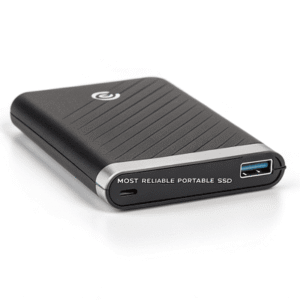
I’ve tested many drives in harsh environments: factory floors, client visits, and even during business trips where travel takes a toll. Samsung’s T7 never failed me, and I still use my original unit years later. The SanDisk Extreme handled bumps and drops without issue, and Crucial X8 stayed cool under pressure. Here’s a comparison for those three:
| Model | Reliability | Speed (Up to) | Durability | Warranty |
|---|---|---|---|---|
| Samsung T7 | Excellent | 1,050 MB/s | Metal, shock | 3 years |
| SanDisk Extreme | Excellent | 1,050 MB/s | Drop, water | 5 years |
| Crucial X8 | Very Good | 1,050 MB/s | Drop, anodized | 3 years |
I always suggest picking a model with a good warranty and solid owner reviews. Real-world reliability comes from both product quality and long-term support.
What is the best 1TB external hard drive?
Sometimes users still consider spinning hard drives for backup or price reasons. But are traditional HDDs really the best pick now?
The most reliable portable SSDs are the Samsung T7[^1], SanDisk Extreme, and Crucial X8. These models are known for strong build quality, consistent performance, and long-term dependability.
[^1]: Explore the features of the Samsung T7 to understand why it’s considered one of the best portable SSDs.

I remember years ago, relying on bulky spinning hard drives in my workshop. They were slow to copy big project files and failed if I dropped them. Now, SSDs offer much greater speed, shock resistance, and reliability. But sometimes budget matters. Here’s how SSDs and HDDs compare:
| Feature | SSD (e.g., Samsung T7) | HDD (e.g., WD My Passport) |
|---|---|---|
| Speed (read/write) | 800–1,000 MB/s | 100–140 MB/s |
| Durability (impact) | High (no moving parts) | Low (mechanical) |
| Size/Weight | Smaller, lighter | Heavier, bigger |
| Price | Higher | Lower |
| Best For | Active work, travel | Archival, backups |
For most design, field, or travel work, an SSD is a smarter choice in 2024. For most design, field, or travel work, an SSD[^1] is a smarter choice in 2024. HDDs still serve well for long-term backups at low cost, but that’s about it.
[^1]: Explore this link to understand the advantages of SSDs over HDDs for performance and efficiency in design and travel.
still serve well for long-term backups at low cost, but that’s about it.
How do I choose a portable SSD?
Shopping for the right SSD can be confusing. You’ll see speed numbers, brands, features, and lots of marketing claims. How do you really choose what fits your needs?
Choose a portable SSD by looking at speed (NVMe over SATA is faster), build quality, USB interface (3.1/3.2), compatibility, warranty, and trusted reviews. Match your budget to your workflow needs.

Early in my career, I bought on price alone and regretted it. A slow USB 2.0 drive became a bottleneck for large CAD models. Later on, I learned that checking specs for interface type (USB 3.2 or Early in my career, I bought on price alone and regretted it. A slow USB 2.0 drive became a bottleneck for large CAD models. Later on, I learned that checking specs for interface type (USB 3.2[^1] or Thunderbolt) and real sequential speeds made all the difference. For mobile work, I need a drive that survives drops and weather. Here’s what matters most:
[^1]: Explore this link to understand how USB 3.2 can significantly enhance data transfer speeds and overall performance.
) and real sequential speeds made all the difference. For mobile work, I need a drive that survives drops and weather. Here’s what matters most:
| Factor | What To Check | Suggestion |
|---|---|---|
| Speed | Up to 1,000+ MB/s (USB 3.2/4.0) | Minimum 800 MB/s for CAD work |
| Build quality | Drop-rated, metal shell, warranty | At least 3-year warranty |
| Interface | USB-C/Thunderbolt compatibility | Check laptop/PC ports |
| Compatibility | exFAT/NTFS for cross-OS use | exFAT works on Windows/Mac |
| Size/portability | Smaller for travel, rugged for jobs | Based on usage field/travel |
Choose a model that supports your platform and fits your lifestyle. Don’t just check the specs—read real user reviews and look for known reliability.
Conclusion
The best 1TB portable SSDs in 2024 are the Samsung T7, SanDisk Extreme, and Crucial X8. Focus on reliability, speed, and compatibility to match your daily workflow.

