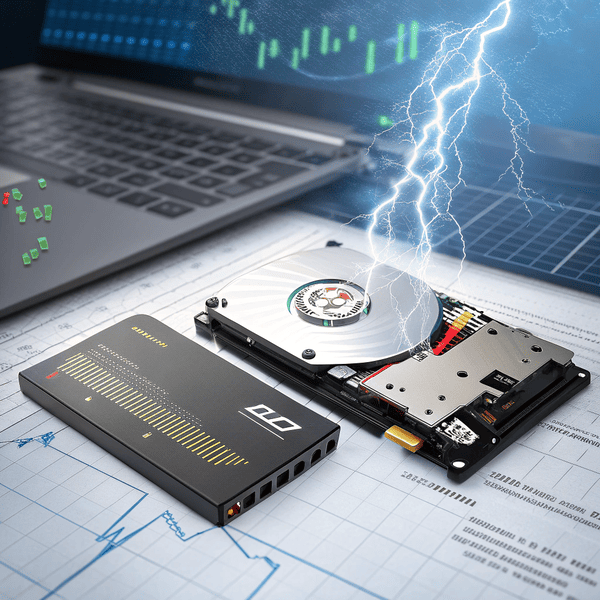Choosing the right storage device is confusing—external SSDs promise speed, but no one wants to risk Choosing the right storage device is confusing—external SSDs[^1] promise speed, but no one wants to risk losing data or wasting money.
[^1]: Explore this link to understand how external SSDs can enhance your data storage experience with speed and reliability.
or wasting money.
External SSDs offer high speed, solid durability, and convenience for file transfers and backups. They also come with higher costs and some risk of sudden failure. Choosing wisely means balancing these pros and cons.

From the first time I used an external SSD, tasks like file transfers and on-site presentations became easier and less stressful. But I learned that with great speed comes higher expectations and unique challenges. Knowing every advantage and limitation has helped me advise other designers and prevent costly mistakes.
What are the cons of external SSD?
Every tool has a downside—sometimes you only notice after Every tool has a downside[^1]—sometimes you only notice after something goes wrong.
[^1]: Understanding the downsides of tools can help you make informed decisions and avoid potential pitfalls.
External SSDs can be pricey, easy to lose, and may fail suddenly with little warning. Without backups, data loss is a real risk, and less expensive drives offer fewer protections.
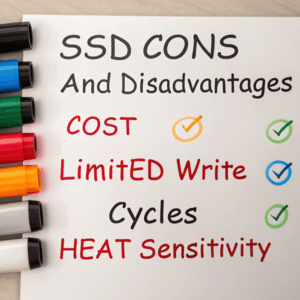
My friend once bought a cheap no-name SSD for quick backups, but it failed after just three months, wiping out weeks of work. External SSDs, especially compact models, are easily misplaced or even stolen. Drives running hot during heavy transfers may also throttle speeds. Older computers don’t always support top speeds, limiting their benefits. And unlike HDDs, SSDs sometimes die without making noise or giving any warning. These setbacks make backups and reputable brands critical.
| Cons | Details | Who Is Most Affected |
|---|---|---|
| High cost per GB | More expensive than HDDs | Budget users, large backups |
| Small, easy to misplace | Can be lost or stolen | Travelers, frequent movers |
| Sudden failure possible | No sound/clicks to warn of issues | No-backup users |
| Compatibility | Needs newer ports for max speed | Owners of old devices |
| Throttling/Overheating | Slows during long, heavy writes | Video pros, power users |
What are the benefits of an external SSD?
Ask anyone who spends hours moving files—faster, smaller storage is a real game-changer.
External SSDs provide fast read/write speeds, silent operation, resistance to shock, and compact size. They make backups, file transfers, and portable workflows much more efficient and secure.
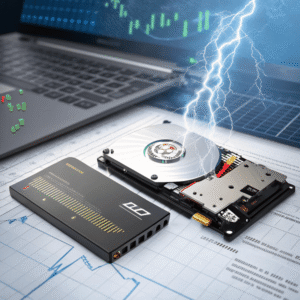
With my SSD, big project archives copy in seconds instead of minutes. Dropping the drive in the factory never caused damage—a With my SSD[^1], big project archives copy in seconds instead of minutes. Dropping the drive in the factory never caused damage—a dead HDD in the same situation would have ended badly
[^1]: Explore this link to understand why SSDs are faster and more reliable than HDDs, enhancing your data storage experience.
in the same situation would have ended badly. Their silent operation and low power draw keep them workplace- and travel-friendly. These drives also work across platforms—Mac, PC, even some tablets. SSDs have removed bottlenecks in creative workflows and reduced lost time waiting, making them invaluable for design, engineering, and content work.
| Benefit | Description | Best Use Case |
|---|---|---|
| Speed | 5–20x faster than HDD | Large file transfers, editing |
| Portability | Small, light, pocket-sized | Designers, travelers |
| Durability | No moving parts, shock-resistant | On-site work, outdoor use |
| Silence | Operates quietly, no vibration | Meetings, shared workspaces |
| Power Efficiency | Lower energy use | Laptops, tablets |
What are the pros and cons of SSD?
No storage solution is perfect—knowing both sides saves money and prevents painful surprises.
SSDs excel at speed, durability, and low noise. Downsides include higher prices, possible sudden failures, and lower write endurance for some models. Smart use and regular backups avoid trouble.
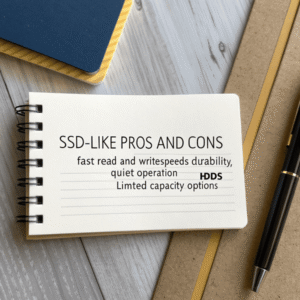
After years of using both SSDs and HDDs in the workshop and office, I’ve learned when each makes sense. For speed, reliability under pressure, and use on the move, an SSD always comes out ahead. New SSDs can even shrug off rain and drops. However, replacing a failed SSD is costly if you do not have good backups in place. Large, cheap After years of using both SSD[^1]s and HDDs in the workshop and office, I’ve learned when each makes sense. For speed, reliability under pressure, and use on the move, an SSD[^1] always comes out ahead.
[^1]: Explore this link to understand why SSDs are preferred for speed and reliability, especially in demanding environments.
are still useful for rarely accessed, bulk storage. I always balance both: SSD for working data, HDD for long-term backup.
| SSD Pros | SSD Cons |
|---|---|
| Fast read/write speed | High price per GB |
| Durable, no moving parts | Lower endurance (frequent writes) |
| Silent operation | Potential for sudden failure |
| Compact, very portable | Harder/slower data recovery |
| Low power use | Compatibility with old devices |
Conclusion
External SSDs are fast, sturdy, and space-saving, but higher prices and risk of sudden failure mean you must use trusted brands and keep regular backups for safety.