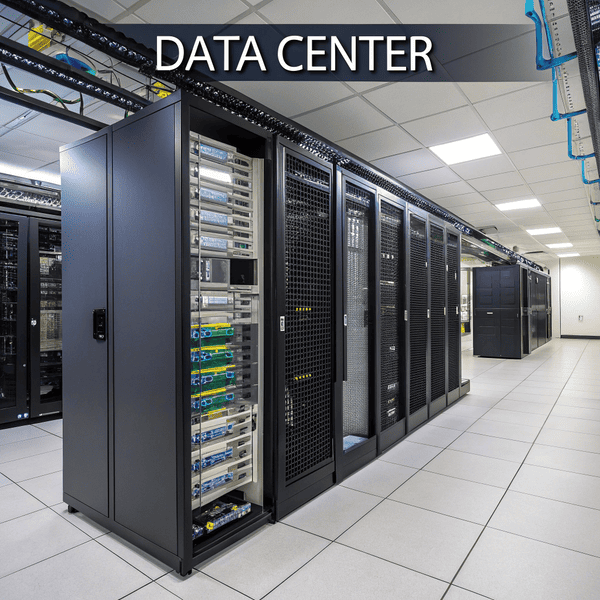Stuck trying to figure out what really makes up a data center? You’re not alone—and knowing the components is key to understanding how the digital world works.
A data center is made up of A data center[^1] is made up of interconnected computers, storage devices, networking hardware, power and cooling systems, and robust security tools to keep all data operations smooth and safe.
[^1]: Understanding the components of a data center can help you appreciate its complexity and importance in data management.
, storage devices, networking hardware, power and cooling systems, and robust security tools to keep all data operations smooth and safe.
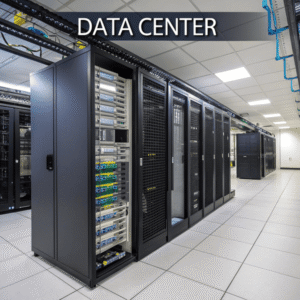
When I got my first glimpse inside a data center, I was overwhelmed by the maze of equipment, blinking lights, and the constant hum in the room. These are not just big rooms with “lots of computers”—every part is carefully designed and connected. If you want to know how the “digital backbone” works, you need to start with the basics. Here’s how the puzzle fits together.
What are the five core elements of the data center infrastructure?
Heard about the “core elements” but unsure what they actually are? Let’s clear that up now.
The five core elements of a The five core elements of a data center are servers, storage, networking, power supply, and cooling. These work together to ensure reliable and continuous operation[^1] of digital services.
[^1]: Exploring strategies for reliable operation can help businesses maintain uptime and enhance service delivery.
are servers, storage, networking, power supply, and cooling. These work together to ensure reliable and continuous operation of digital services.

When I set up my first mini data center lab, I realized that just plugging in computers was not enough. Professional data centers need a blend of different systems. Here’s what each core element does:
1. Servers
These are the brains of the operation. They run applications, process requests, and make end-user tasks possible.
2. Storage
From old-fashioned hard drives to advanced SSDs, storage devices keep all the data safe so it can be retrieved quickly.
3. Networking
Switches, routers, and cables connect both internal and external systems for fast, secure data movement.
4. Power Supply
Uninterruptible Power Supplies (UPS), battery backups, and generators keep servers running, even if the grid fails.
5. Cooling Systems
Data centers generate lots of heat. Cooling keeps equipment working and prevents breakdowns.
| Core Element | What It Does | Example Equipment |
|---|---|---|
| Servers | Runs software, processes information | Rack servers, blades |
| Storage | Saves data, offers backups | SAN, NAS, SSD, HDD |
| Networking | Enables communication between devices | Switches, routers |
| Power Supply | Provides and maintains constant electricity | UPS, generators |
| Cooling | Maintains safe equipment temperatures | CRAC units, chillers |
All these pieces need to work together for the data center to perform day and night, without interruption.
What are the four types of data centers?
Ever wondered why some data centers look like high-security banks and others feel almost invisible? The answer is in the types.
The four main types of data centers are enterprise, managed services, colocation, andThe four main types of data centers[^1] are enterprise, managed services, colocation, and cloud data centers[^1]. Each type serves different customers and business needs.
[^1]: Understanding the various types of data centers can help businesses choose the right infrastructure for their needs.
. Each type serves different customers and business needs.

The first time I saw the inside of an “enterprise” data center, I could tell right away it was custom-built for one company’s needs. But not all data centers are private. Here’s a closer look at what sets the four main types apart:
1. Enterprise Data Centers
Owned and run by one single company, these facilities keep that organization’s data safe and private.
2. Managed Services Data Centers
External providers take care of the equipment and infrastructure—but customers lease services instead of owning the hardware.
3. Colocation Data Centers
Here, businesses rent space, power, and cooling from a data center provider while keeping control over their own equipment.
4. Cloud Data Centers
Run by giants like Amazon and Google, these offer scalable resources via the internet, letting customers pay for only what they use.
| Type | Who Owns It | Who Uses It | Example Use Case |
|---|---|---|---|
| Enterprise | One company | Only that firm | Banks, major retailers |
| Managed Services | Third party | Multiple clients | Outsourced IT services |
| Colocation | Shared facility | Individual firms | Startups, mid-sized businesses |
| Cloud | Providers (AWS) | Anyone | Streaming, SaaS, machine learning |
Each model brings pros and cons, from control and security to scalability and price.
What is the hardware in a data center?
The blinking lights and humming fans mean much more when you know what’s actually there.
The The hardware in a data center includes servers, storage devices, network switches, routers, firewalls, backup power systems, cooling units, and physical security tools. includes servers, storage devices, network switches, routers, firewalls, backup power systems, cooling units, and physical security tools.

When I helped upgrade hardware for a data center project, I discovered a huge range of gear at work behind the scenes. Here’s a detailed look at the main types of hardware you’ll find:
Servers
Rack-mount and blade servers run applications and manage data processing tasks.
Storage Devices
Hard drives (HDDs), solid-state drives (SSDs), storage area networks (SANs), and network-attached storage (NAS) keep all data safe and instantly accessible.
Networking Gear
Switches, routers, and firewalls manage traffic and control access.
Power Equipment
UPS units, electrical panels, and diesel generators step in to keep systems alive during any electrical failures.
Cooling
Chillers, air handlers, and computer room air conditioners (CRAC) keep the room temperature just right.
Security
Physical barriers, video cameras, biometric scanners, and badge systems lock down sensitive areas.
| Hardware Category | Role in Data Center | Key Examples |
|---|---|---|
| Servers | Computing and processing | Dell, HP, Cisco servers |
| Storage | Data retention and backups | SSDs, SAN, NAS |
| Networking | Connectivity and security | Cisco switches, firewalls |
| Power | Uninterrupted operation | UPS, generators |
| Cooling | Equipment temperature control | CRAC, chillers |
| Security | Protecting access and data | Biometric systems, CCTV |
Each component is a small part of the bigger system but, together, they prevent downtime and data loss, supporting your daily digital routines.
Conclusion
A reliable data center relies on many different hardware and infrastructure components, all working together to keep our digital world secure and always online.