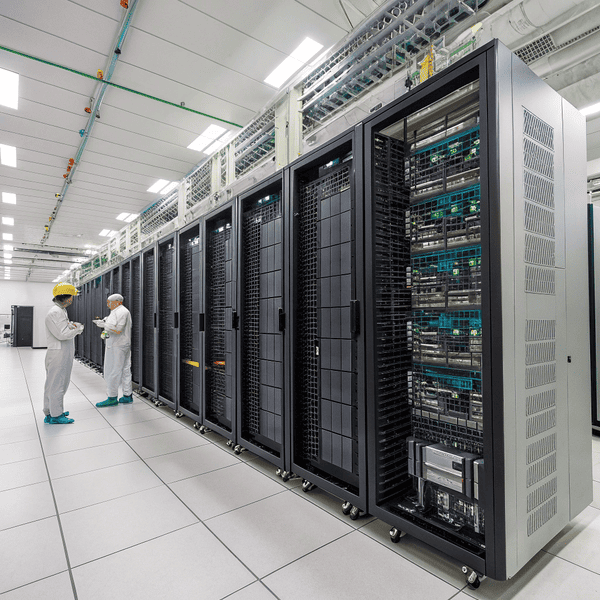Most people think Most people think upgrading to SSDs always makes systems faster. In practice, choosing the right SSD[^1] depends on use case, budget, and reliability needs.
[^1]: This resource will guide you in selecting the best SSD tailored to your use case, budget, and reliability requirements.
always makes systems faster. In practice, choosing the right SSD depends on use case, budget, and reliability needs.
The best SSDs for servers are enterprise-grade models with high endurance, power-loss protection, and error correction, such as Samsung PM883, Intel DC series, and Dell-certified SSDs.
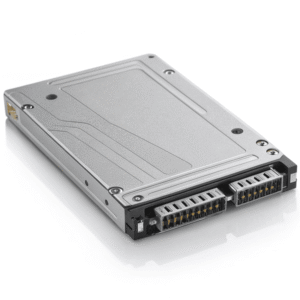
When I started optimizing our office server, I thought any SSD would do. But after several failed drives, I realized only enterprise SSDs handle the stress and constant data writes required. Consumer SSDs sound tempting with lower prices, but they lead to data loss and downtime. The difference is reliability—top choices like Samsung PM883, Intel DC S4510, and Dell-branded SSDs come with features built for 24/7 server workloads. Endurance, better error correction and power protection matter a lot. In my experience, investing in enterprise models saves time and money in the long run.
Are SSDs used in data centers?
Some people believe data centers only rely on traditional hard drives. Actually, SSDs are now a main part of Some people believe data centers only rely on traditional hard drives. Actually, SSDs[^1] are now a main part of high-performance data centers worldwide.
[^1]: Explore this link to understand how SSDs enhance performance and efficiency in data centers.
Yes, SSDs are widely used in data centers for fast access, virtualization, cloud computing and analytics, often alongside high-capacity HDDs for storage needs.

When I toured a data center for a client, I saw entire racks filled with SSDs side by side with traditional HDD arrays. SSDs handle tasks requiring rapid access, like virtualization, cloud apps, and database management. Large cold storage tasks still run on HDDs for cost reasons, but SSDs run the front lines for speed. NVMe SSDs go into top-performing servers for ultra-fast analytics and machine learning. Data centers usually blend both systems to balance cost, speed, and reliability.
SSD vs. HDD Usage in Data Centers
| Storage Type | Speed | Typical Use | Reliability | Cost |
|---|---|---|---|---|
| SSD | Fastest | VM, databases, cloud, analytics | Highest | Medium–High |
| HDD | Medium | Backup, archive, cold storage | High | Low |
Every time I propose upgrades for clients, I suggest SSDs for any hot data or virtual server tasks. HDDs are still good for backup and archive jobs needing lots of space.
Why aren’t SSDs used in servers?
It may seem like SSDs should be everywhere in servers, but some setups still stick with HDDs for large capacity and lower costs.
Some servers still use HDDs instead of SSDs because of cost, storage size, and specific workload needs, especially for archiving or less critical data.
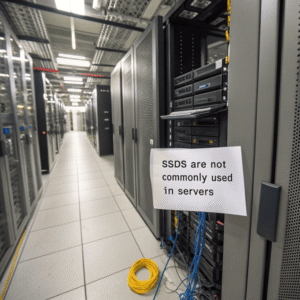
Early in my career, I wondered why some companies avoided SSDs in mission-critical servers. Enterprise SSDs used to be expensive and offered less space than HDDs. Backup servers, archiving systems, and some web hosting setups need huge storage more than fast speed. Power users worried about SSD lifespan and failure modes, especially in earlier models. Over time, falling prices and rising endurance have made SSDs more popular for even budget servers, but HDDs still have an edge in cost for large-scale jobs.
Reasons HDDs Still Dominate Some Server Tasks
| Reason | SSD Limitation | HDD Advantage | Typical Workload |
|---|---|---|---|
| Cost per TB | Higher | Lower | Archive, backup |
| Storage Capacity | Limited sizes | Larger drives | Bulk data, logs |
| Write Endurance | Early models wore out | Tough for constant use | Long-term data holding |
| Use Case Fit | Not needed everywhere | Fits static storage | Historical records |
Nowadays, I recommend SSDs to anyone needing speed, but for backup, log, and archival jobs, spinning drives still save money and work well.
Conclusion
Choose SSDs for server tasks needing speed, reliability, and frequent access. For bulk data or budget needs, HDDs remain a strong choice in data centers.