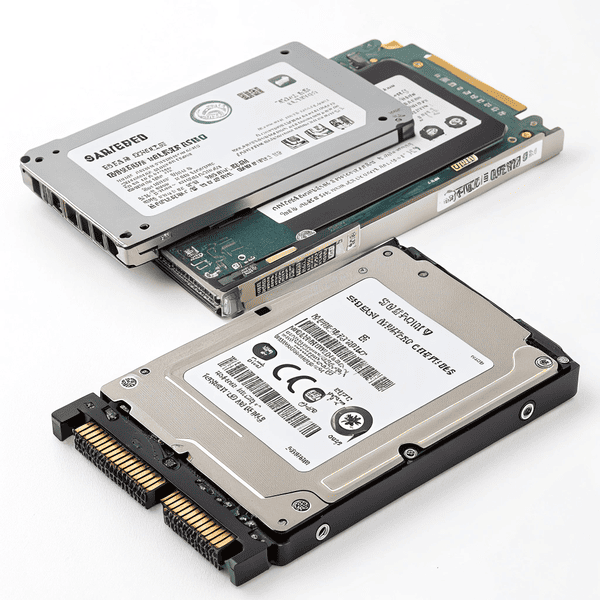Interest in data center storage is growing. Many people ask whether SSDs are suitable for these environments, and what kind of hard drives are commonly used. I want to give clear answers based on the evidence.
Are SSDs used in data centers?
Yes, SSDs are widely used in data centers, especially for performance-critical and frequently accessed data, often called "hot" data. Enterprise SSDs deliver higher speed, lower latency, and better endurance than client SSDs or traditional hard drives[2][3][8]. In a typical configuration, “hot” data is stored on enterprise SSDs for rapid retrieval, while “warm” or “cold” data resides on high-capacity, cost-effective HDDs[2]. This tiered approach lets data centers strike a balance between cost and performance[2].
SSD use is expanding further as workloads like AI, big data analytics, and high-speed online transaction processing demand much faster data access and reliability[2][8]. Many experts and industry reports highlight that enterprise SSDs are favored for applications requiring consistent IOPS (input/output operations per second), predictable low latency, and advanced data protection features[3][8].
While SSDs are common in data centers, especially for tasks that require fast reads and writes, HDDs continue to dominate overall capacity—making up nearly 80% of hyperscale and cloud storage, as IDC forecasts through at least 2028[2]. SSDs and HDDs complement each other, with SSDs powering fast applications and HDDs handling bulk storage[2].
Should you use SSDs in a server?
If your server is tasked with high-read or high-write workloads, databases, virtualization, AI, real-time analytics, or situations where downtime and data loss are costly, you should use enterprise-grade SSDs[3][7][8]. Data center SSDs are designed for high endurance, reliability (including power loss protection and data path protection), and consistent high-speed performance needed for server applications[3][8].
Using data center SSDs—rather than consumer-grade SSDs—offers benefits like better reliability, higher lifetime writes, tested compatibility with server hardware and RAID controllers, and support for advanced features like end-to-end data protection, secure erase, and hardware encryption[3][8]. These features make SSDs well-suited to demanding environments where performance and data integrity are key.
However, not every server needs SSDs. For bulk storage, archives, or workloads favoring cost and capacity over speed, HDDs are often preferred[2][4][6][12]. But for active, transaction-heavy servers, using SSDs—especially data center models—improves speed, reduces latency, and lowers risk of hardware failure[3][7][8]. The decision ultimately depends on your server’s expected workload, performance needs, and budget[2][4][6][12].
What hard drives do data centres use?
Data centers use both SSDs and HDDs, with the choice depending on their application. For high-speed, performance-critical storage (such as AI data processing, OLTP, virtualization, and fast backup/restore), they rely on enterprise SSDs—SATA, SAS, and especially NVMe models[2][3][6][8][12]. Top enterprise SSDs are engineered for constant operation, high read/write cycles, and include features such as error correction, encryption, and power loss protection[3][8].
For bulk, archival, and cold storage, HDDs remain dominant, favored for their low cost per gigabyte and large capacity[2][4][6][11][12]. Leading HDDs in data centers include SATA and SAS drives, often with added reliability features like OptiNAND, ArmorCache, EAMR, and HelioSeal technology to boost capacity, performance, and longevity[11][12]. Data centers commonly choose high-capacity models from series like Western Digital Ultrastar DC HC300, WD Gold Enterprise, Ultrastar DC HC500, and HC600[11].
Data center configurations often use a mix of SAS, SATA, and NVMe SSDs for performance tiers, and high-capacity SATA/SAS HDDs for storage tiers. The right solution depends on the center’s balance of speed, reliability, endurance, power efficiency, and cost[12]. When planning storage, managers typically weigh factors like workload type, total cost of ownership, and ability to scale as data grows[2][12].
Conclusion
Modern data centers rely on both enterprise SSDs for speed and endurance, and large-capacity HDDs for cost-effective, scalable storage. Choosing the right mix depends on workload needs, budget, and long-term goals[2][3][4][6][8][11][12].