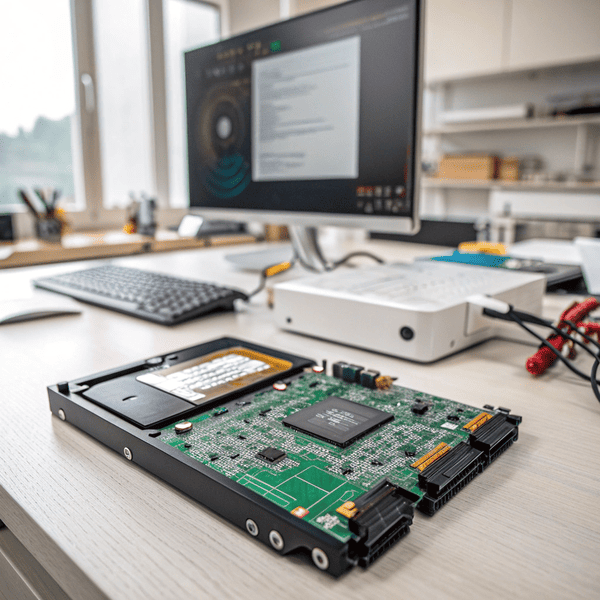You want faster file access and extra space, but you wonder if buying an external SSD is really worth it. Making a smart decision means balancing speed, cost, and convenience.
An external SSD offers quick backups, faster file transfers, and extra storage for a An external SSD[^1] offers quick backups, faster file transfers, and extra storage for a MacBook Pro. If you need more space or better speeds, it is one of the best upgrades.
[^1]: Explore the advantages of external SSDs for quick backups and faster file transfers.
. If you need more space or better speeds, it is one of the best upgrades.

When I got my first MacBook Pro, storage ran out fast. My files grew and Mac slowed down when the disk was almost full. An external SSD solved both problems instantly. File copies sped up. I made more backups. If you work with big files or want extra peace of mind, an external SSD shines. Let’s look deeper at the pros and cons so you make the best choice.
Will an external SSD improve Mac performance?
Not having enough space or working with slow storage can hurt your Mac’s speed. Many people want easy ways to boost performance.
An external SSD can speed upAn external SSD[^1] can speed up file transfers, backups, and extensions of your workspace. It frees up local storage and makes demanding tasks smoother.
[^1]: Explore the advantages of external SSDs to enhance your understanding of their impact on performance and storage.
, backups, and extensions of your workspace. It frees up local storage and makes demanding tasks smoother.

Adding an external SSD will not make your MacBook’s internal drive faster, but it helps with secondary tasks. When I use programs needing lots of space, like video editing and photo storing, working from an external SSD is much faster than regular hard drives. SSDs transfer files way quicker, and Time Machine backups finish sooner.
If your MacBook’s built-in storage is small, moving older files onto an SSD makes macOS run smoother. You can create external scratch disks for creative applications or keep libraries split for better organization.
Here’s how an external SSD improves different tasks:
| Task | With External SSD | Without External SSD |
|---|---|---|
| Big File Transfers | Very fast | Slow/laggy |
| Backups | Quick and easy | Time-consuming |
| Work With Large Files | Use as scratch disk | Fills up internal drive |
| External Boot Drive | macOS installs faster | Slow external HDD |
Is buying an external SSD worth it?
Spending money on new tech needs to be justified. Get value and long-term usefulness with the right choice.
Buying an external SSD is worth it for MacBook Pro owners needing more space, faster transfers, or Buying an external SSD[^1] is worth it for MacBook Pro owners needing more space, faster transfers, or reliable backups. Most users find it practical for both business and entertainment.
[^1]: Explore the advantages of external SSDs for MacBook Pro users, including speed, storage, and reliability.
. Most users find it practical for both business and entertainment.

For me, the main reason to invest in an SSD was limited internal storage. Cloud options work, but sometimes you need local access for huge files. SSDs rarely fail compared to hard drives. They are compact, easy to travel with, and connect through USB-C or Thunderbolt. If your MacBook Pro handles big projects or files daily, an SSD pays for itself fast in saved time.
Look for deals—sometimes a 1TB SSD costs less than upgrading internal Mac storage. Think about future-proofing. MacBooks with soldered components limit upgrades, so external SSDs add flexibility. Even if you switch laptops, you keep your SSD for instant access.
Here’s how I decide if buying an external SSD is worthwhile:
| Reason to Buy | Scenario | Result |
|---|---|---|
| Space Needs | Lots of large files | More room instantly |
| Backups | Reliable local saves | Quick recoveries |
| Portability | On-the-go demand | Lightweight travel |
| Cost Efficiency | Cheaper than Mac upgrade | Big savings |
| Flexible Use | Use across devices | Universal compatibility |
What are the disadvantages of SSD external hard drive?
No upgrade is perfect. Understand common drawbacks before making a decision.
External SSDs cost more thanExternal SSDs[^1] cost more than HDDs, can be lost or stolen easily when traveling, and need extra cables. Some setups may limit speed if your ports are slow.
[^1]: Explore this link to understand the pros and cons of External SSDs, helping you make an informed decision.
, can be lost or stolen easily when traveling, and need extra cables. Some setups may limit speed if your ports are slow.
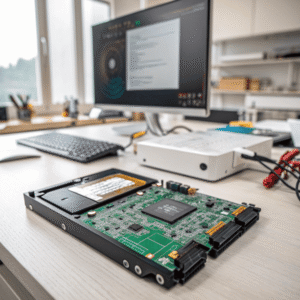
SSDs are solid-state, so they rarely fail like old spinning drives, but they are more expensive per GB. If you forget your SSD at home or lose it during work travel, you lose access to files unless you use the cloud. SSDs need USB-C or Thunderbolt for full speed. Macs with older or slower USB ports may not get the highest speeds. I always carry a backup cable—SSD cables are unique.
Also, external SSDs do not help run macOS faster directly—your apps and navigation do not speed up unless you use the SSD for booting, which most users do not. For people needing only simple storage or backups, older hard drives are cheaper. SSDs can wear out with tons of repeated writes, but in practical terms, this is uncommon for everyday use.
Here’s a table breaking down external SSD disadvantages:
| Disadvantage | Explanation | Mitigation |
|---|---|---|
| Price | Higher per GB cost | Wait for sales/promos |
| Loss/Theft Risk | Small, portable | Backup to cloud |
| Port Dependent | Needs fast ports | Check Mac specs first |
| Cable Needs | Unique/not universal | Carry a spare |
| Limited Speed Gain | Most helpful for file tasks | Use for large files only |
| Wear Over Time | Heavy repeated writes | Regular backups |
Conclusion
An external SSD for your MacBook Pro brings speed, backup security, and more storage, but balance price and portability for your real needs.