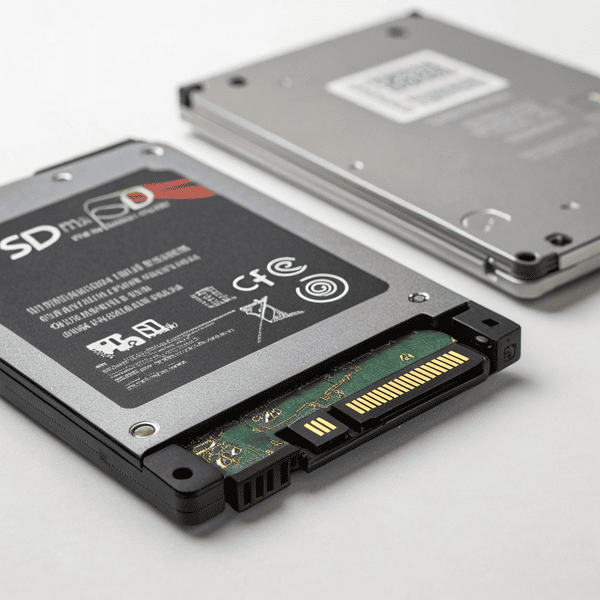When storage is tight or your computer feels slow, the question pops up: is it smarter to upgrade to an internal SSD, or should you go for an When storage is tight or your computer feels slow, the question pops up: is it smarter to upgrade to an internal SSD[^1], or should you go for an external one? I’ve wondered this many times while balancing cost, speed, and convenience for big projects.
[^1]: Exploring this link will help you understand the advantages of internal SSDs, including speed and performance improvements.
? I’ve wondered this many times while balancing cost, speed, and convenience for big projects.
Internal SSDs are generally faster, cheaper per gigabyte, and more reliable for regular use. External SSDs are easier to set up, portable, and perfect for quick extra storage or backups. Your choice depends on your real needs.
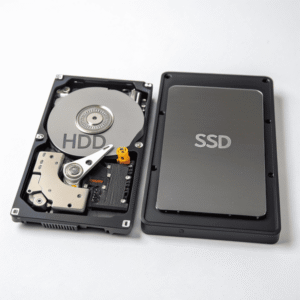
Most people will see a big performance boost with either type of SSD compared to any hard drive. Deciding if you should go internal or external means looking at what you actually do every day, how you use your computer, and what you want to spend.
Is internal SSD better than external SSD?
When I built my own PC, speed was my top priority. This raised the question: is an internal SSD always better than an external one?
Internal SSDs offer higher speeds and reliability than external SSDs, because they connect directly to your computer’s motherboard without any bottlenecks like USB.

Installing an internal SSD means removing the old drive or adding one to an empty slot. I did this for both laptops and desktops. With Installing an internal SSD means removing the old drive or adding one to an empty slot. I did this for both laptops and desktops. With NVMe SSDs[^1], I saw my system boot in seconds and files move instantly. External drives are limited by USB or Thunderbolt ports, which cap speeds. There are risks—like voiding a warranty or needing technical skills to install. But the results are usually worth it.
[^1]: Exploring this link will provide insights into the advantages of NVMe SSDs, enhancing your understanding of their performance benefits.
, I saw my system boot in seconds and files move instantly. External drives are limited by USB or Thunderbolt ports, which cap speeds. There are risks—like voiding a warranty or needing technical skills to install. But the results are usually worth it.
Internal vs External SSDs: Key Differences
| Feature | Internal SSD | External SSD |
|---|---|---|
| Data Speed | Up to 7000 MB/s | 500–2000 MB/s (USB/Thunderbolt) |
| Installation | Requires opening case | Plug-and-play |
| Reliability | Fewer disconnections | Can be unplugged accidentally |
| Cost per GB | Lower | Slightly higher |
| Boot/OS support | Yes (primary or secondary drive) | Usually no (except special setups) |
If you need speed and reliability and don’t mind installing it, internal SSDs win. If you just need more storage quickly, externals are far easier.
Is an internal SSD worth it?
When my laptop started to lag, I debated if an SSD upgrade would pay off. Would it really change my day-to-day experience?
An internal SSD upgrade is worth it for almost any computer. You’ll see instantly faster boot times, better app performance, and a longer machine life, especially if you’re upgrading from a hard drive.

After I upgraded, my system rebooted in under 10 seconds, apps opened instantly, and file transfers that took minutes now finished in seconds. This isn’t just for new computers; even old desktops and laptops feel brand new with an SSD. The cost per gigabyte is lower than ever now. If your storage type is still a hard drive, you’re missing out on one of the cheapest ways to improve system speed.
Benefits of Upgrading to Internal SSD
| Before (with HDD) | After (with SSD) |
|---|---|
| Boot time: 1–3 mins | Boot time: 5–15 secs |
| File transfers: slow | File transfers: fast |
| App launch: laggy | Apps launch: instant |
| Battery life: low | Battery life: better |
If you use demanding programs, like CAD, video editing, or gaming, the difference is obvious. But even for basic tasks, everyone notices the boost.
Is it better to get an external hard drive or SSD?
Sometimes you just need a place to store more files or large backups, and price is a concern. I’ve been asked many times which is best for the job — external SSD or a good old Sometimes you just need a place to store more files or large backups, and price is a concern. I’ve been asked many times which is best for the job — external SSD[^1] or a good old external hard drive?
[^1]: Explore the benefits of external SSDs, including speed and durability, to make an informed storage choice.
?
External SSDs are much faster, lighter, and more durable than external hard drives. For just backups or archives, hard drives are cheaper for huge amounts of data, but SSDs are better for speed and everyday use.
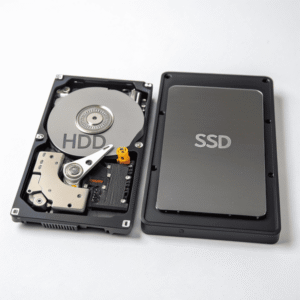
I’ve tried both. Hard drives are unbeatable for raw storage size on a budget—great for archiving years of photos or large backups you rarely touch. But I’ve lost hard drives to drops and found them annoyingly slow for copying big projects. For working files, media, or game storage, SSDs are far less stressful to carry, much faster, and much more reliable out in the field.
External Hard Drive vs SSD: When to Choose Each
| Use Case | Best Choice | Why |
|---|---|---|
| Massive archive | External HDD | Lower price, huge capacity |
| Daily transfers | External SSD | Speed, easy to carry |
| Travel use | External SSD | No moving parts; shockproof |
| Backup only | External HDD | Cheaper for big backups |
| Active editing | External SSD | No lag, fast access |
For all but the biggest, cheapest backups, I suggest external SSDs for real-world convenience and speed.
Conclusion
Internal SSDs give the best speed and value; external SSDs are perfect for portable or flexible storage. Choose what fits your workflow, and you’ll never regret upgrading from a hard drive.