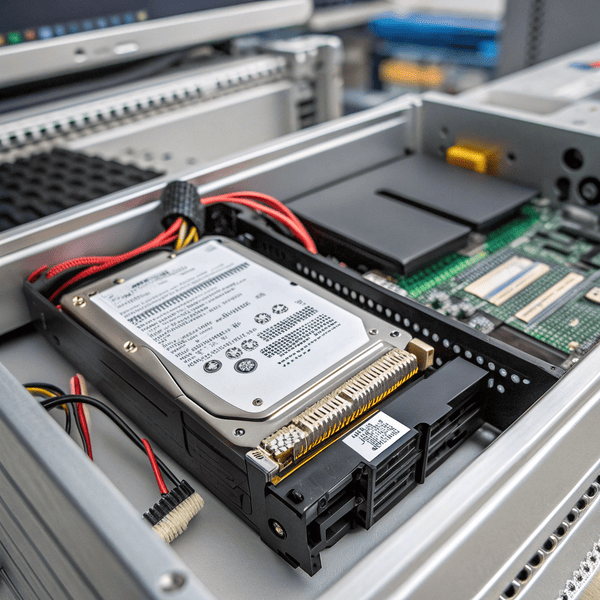Server speed can make or break team productivity. Picking a slow SSD[^1] drags everyone down and raises risks of downtime.
[^1]: Exploring the effects of a slow SSD can guide you in making better hardware choices for efficiency.
can make or break team productivity. Picking a slow SSD drags everyone down and raises risks of downtime.
SATA SSDs are good for basic server tasks and light workloads but fall short for high-performance needs compared to enterprise NVMe SSDs.

SATA SSDs are a step up from spinning hard drives. They are affordable and easy to set up. But when server demand spikes, such as when lots of users log in, the SATA interface can become a bottleneck. I always think about what my server really needs, not just about price. If the server runs backups or handles files that don’t change much, SATA SSDs work fine. But for heavy I/O or lots of virtual machines, I reach for something faster.
Which is better NVMe or SATA SSD for server?
Fast file access makes servers feel responsive, but performance depends on the SSD’s tech under the hood.
NVMe SSDs are better than SATA SSDs for servers because they offer faster speeds, reduced latency, and higher IOPS, making them ideal for demanding workloads and multi-user environments.

NVMe drives use the PCIe bus, allowing much higher transfer speeds than older SATA SSDs. In my experience, anNVMe drives use the PCIe bus, allowing much higher transfer speeds[^1] than older SATA SSDs. In my experience, an NVMe SSD often runs five to ten times faster than a SATA one. This speed matters for apps like databases, virtualization, or big data
[^1]: This resource will help you understand the significant differences in transfer speeds between NVMe and SATA SSDs, crucial for performance.
often runs five to ten times faster than a SATA one. This speed matters for apps like databases, virtualization, or big data. I see lower load times and quicker backups. The downside is price, but the cost gap is shrinking. SATA SSDs are still useful in servers that don’t need blazing speed. For example, archive storage, backup, or light web use. Yet, as workloads become heavier, NVMe’s advantages grow clear.
| Feature | NVMe SSD | SATA SSD |
|---|---|---|
| Speed (MB/s) | Up to 7,000+ | 500–550 |
| Latency | Very Low | Higher |
| IOPS | 600,000+ | 100,000 |
| Best Use | Heavy workloads | Light/medium workloads |
| Price per GB | Higher | Lower |
If the server’s job is demanding, I recommend NVMe. For low-intensity roles, SATA is enough.
Which SSD is best for servers?
Everyone wants a drive that just works—no downtime, no lost data, no stress over reliability.
Enterprise NVMe SSDs like Samsung PM1733, Intel DC P4610, or Micron 9300 are best for servers due to high endurance, performance, and superior reliability.

For mission-critical servers, I always focus on endurance specs. Not all SSDs are created equal. Consumer drives do not last long under server loads. I ask for SSDs with features like power loss protection and For mission-critical servers, I always focus on endurance specs. Not all SSDs are created equal. Consumer drives do not last long under server loads. I ask for SSDs with features like power loss protection[^1] and high TBW (total bytes written)
[^1]: Understanding power loss protection can help you choose SSDs that ensure data integrity during unexpected power outages.
(total bytes written). The Samsung PM1733 is popular in server rooms for a reason—it’s fast and lasts years even with heavy writes. The Intel DC P4610 has a good record in mixed-read environments. Micron’s 9300 series is solid in high-write workloads. I also check for vendor guarantees and easy firmware updates in case of bugs. For archives or backups, I might buy SATA SSDs to save money. For everything else, top-end NVMe SSDs win every time.
| Model | Interface | TBW (Endurance) | Power Loss Protection | Use-Case |
|---|---|---|---|---|
| Samsung PM1733 | NVMe | Very High | Yes | Heavy workloads |
| Intel DC P4610 | NVMe | High | Yes | Mixed read/write |
| Micron 9300 MAX | NVMe | High | Yes | Write-intensive apps |
| Samsung 860 PRO | SATA | Moderate | No | Archival/backup use |
For any critical application, I stick to proven enterprise SSD models.
Do servers use SATA?
Some think servers always use the latest tech but many actually run on older hardware for years.
Yes, many servers still use SATA SSDs, especially for entry-level, archival, or backup tasks where super-fast speed isn’t required.
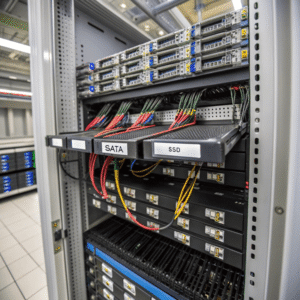
I often see servers runningI often see servers running SATA SSDs[^1] in small companies and some large businesses. Not every server runs high-traffic apps. Many just store files, back up data, or serve as development machines
[^1]: Explore this link to understand how SATA SSDs can enhance server performance and reliability, especially for small businesses.
in small companies and some large businesses. Not every server runs high-traffic apps. Many just store files, back up data, or serve as development machines. SATA SSDs are cheaper and provide reliable storage. This helps stretch tight IT budgets. However, I notice more companies upgrade to NVMe as prices come down and workloads increase. But until every app needs high IOPS or speed, SATA drives will stay in many racks.
| Server Role | SATA SSD Common? | Reason |
|---|---|---|
| Basic file server | Yes | Cost-effective, reliable |
| Backup server | Yes | Speed not critical |
| Web hosting | Sometimes | Ok for light loads |
| Database server | Less common | Usually needs NVMe |
| Virtualization | Rare | Needs high speed |
Entry servers and simple storage benefit from SATA SSDs. High performance workloads demand more.
Conclusion
SATA SSDs have their place in servers, offering solid performance for less demanding roles, but for speed and endurance, NVMe enterprise SSDs are the top choice.