Sometimes, choosing the right SSD for your HPE server feels overwhelming. You want speed, reliability, and compatibility, but where do you start?
Many Many HPE ProLiant Gen10 servers support both SATA and NVMe SSDs[^1] certified by HPE, ensuring optimal performance and longevity. Always check HPE’s compatibility list before purchase.
[^1]: Learn about the differences between SATA and NVMe SSDs to make informed storage decisions for your server.
support both SATA and NVMe SSDs certified by HPE, ensuring optimal performance and longevity. Always check HPE’s compatibility list before purchase.

Server storage needs are changing fast. You want answers on which SSDs to buy, why servers sometimes avoid SSDs, and if there’s a specific SSD you should pick. Read on and I’ll walk you through the key details so you can upgrade your server storage with confidence.
Which solid state drives SSDs are supported by HPE ProLiant Gen10 servers?
It feels like picking the right SSD for a Gen10 server takes hours. There are many options, but you need the one that truly works.
HPE ProLiant Gen10 servers support HPE-certified SATA, SAS, and NVMe SSDs. Using certified SSDs guarantees firmware compatibility[^1], best performance, and warranty support.
[^1]: Learn about the significance of firmware compatibility in SSDs to ensure reliability and performance in your systems.
. Using certified SSDs guarantees firmware compatibility, best performance, and warranty support.
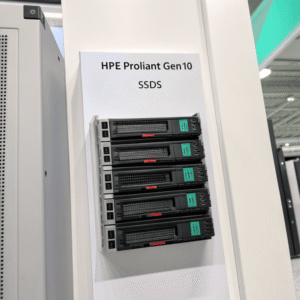
Let’s break down the details. Gen10 servers use different controller cards that support SATA, SAS, and NVMe drives. HPE offers SSDs with various capacities and endurance levels. For business-critical workloads, you should use HPE’s Enterprise SSDs marked with “RI” (Read Intensive), “MI” (Mixed Use), and “WI” (Write Intensive) labels. NVMe SSDs give the highest speed and lowest latency, especially for database or virtualization tasks.
Here’s a quick compatibility table for HPE Gen10 SSD options:
| SSD Type | Typical Capacity | Controller Support | Use Case |
|---|---|---|---|
| SATA | 240GB – 3.84TB | Smart Array | General storage tasks |
| SAS | 400GB – 3.2TB | Smart Array | Enterprise workloads |
| NVMe | 960GB – 7.68TB | U.2/NVMe PCIe | High-speed databases |
Always use HPE’s online SSD compatibility matrix and double-check part numbers with your server specs.
Why aren’t SSDs used in servers?
Everyone says SSDs are faster than HDDs. So, why do many servers still use hard drives instead of SSDs?
Servers don’t useServers don’t use SSDs as much as desktops due to cost, endurance, legacy infrastructure, and capacity needs. HDDs[^1] still win for massive storage and lower cost per TB.
[^1]: Exploring the benefits of HDDs can provide insights into cost-effective storage options for large data needs.
as much as desktops due to cost, endurance, legacy infrastructure, and capacity needs. HDDs still win for massive storage and lower cost per TB.

Now let’s look deeper. SSDs bring high speed and low access time, but they cost much more per gigabyte. Some server workloads—like backup or archiving—don’t need SSD speed and would waste expensive SSD resources. Also, SSDs have limited write cycles; if duty cycles are intense, using “write intensive” SSDs is required, but still more costly. Many data centers have legacy controllers that don’t support NVMe or newer SSD specs, so migrations are slow.
Server admins balance speed, capacity, and budget. For cache tiers or databases, SSDs shine. For bulk storage or large file archives, HDDs still rule. As SSD prices drop and endurance improves, more servers will move to full SSD storage environments, but today, cost and practical needs mean HDDs don’t disappear.
| Feature | SSDs | HDDs |
|---|---|---|
| Speed | High | Moderate or Slow |
| Capacity | Moderate (per drive) | Very High (per drive) |
| Cost per TB | High | Low |
| Endurance | Limited by writes | Long lifespan |
| Typical Usage | Cache, DB, VMs | Archival, mass storage |
Which SSD is best for servers?
When you see so many SSD brands, models, and specs, it’s easy to feel lost. Which should you trust for your server?
The best SSDs for servers areThe best SSDs for servers are Enterprise-grade, certified for your system, with endurance matching your workload—like HPE’s MI (Mixed Use) or WI (Write Intensive) SSDs[^1].
[^1]: Learn about HPE’s MI and WI SSDs to see how they can enhance your server’s endurance and efficiency.
, certified for your system, with endurance matching your workload—like HPE’s MI (Mixed Use) or WI (Write Intensive) SSDs.

Let’s dig in. Enterprise SSDs feature power-loss protection, consistent latency, and robust firmware, which consumer SSDs lack. For databases or virtual machines, go for NVMe SSDs with high write endurance. For read-heavy tasks like web servers, use Read Intensive models to save some cost. HPE, Samsung PM, Intel DC, and Micron’s Enterprise lines all deliver these features, but mixing brands doesn’t always work—firmware incompatibility can cause downtime.
Matching SSD specs with your server model is vital, but you also need to gauge your workload type. For example, my own upgrade on a ProLiant Gen10 server used a 3.84TB HPE MI NVMe SSD for mixed workloads, and it gave me a 3x boost in VM startup times. I tracked write cycles to stay within warranty, and firmware updates ensured security and stability. These details matter if you want smooth operation day-to-day.
| SSD Feature | Why It Matters |
|---|---|
| Endurance Rating | Prevents early failure |
| Power-Loss Protection | Avoids data loss |
| Enterprise Certification | Warranty and support |
| NVMe/SATA/SAS Choice | Matches server controllers |
Conclusion
Choosing the right SSD for your HPE server means checking compatibility, workload, and endurance so your upgrade brings better speed and reliability.

