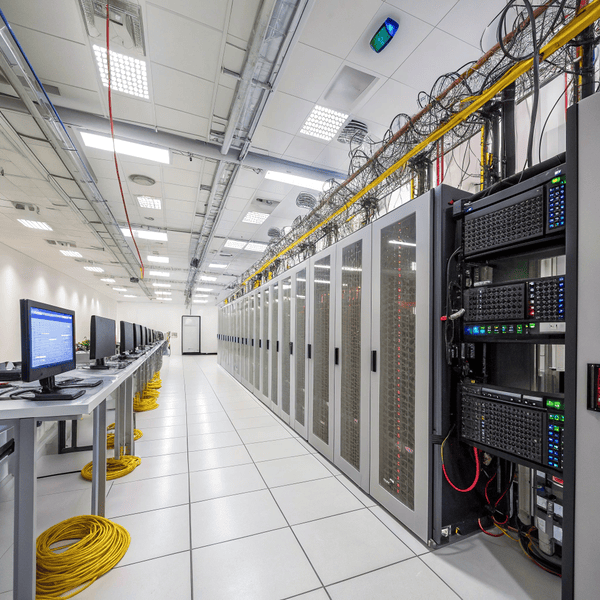Many people dream of a neat, powerful server rack at home, but reality means facing heat, noise, costs, and lots of decisions. The idea is exciting, but can surprise you if you jump in too quickly.
A home server rack setup means organizing networking, storage, and compute devices into one central location in your home, providing better control and efficiency but requiring careful planning for A home server rack setup[^1] means organizing networking, storage, and compute devices into one central location in your home, providing better control and efficiency but requiring careful planning for power, cooling, and security.
[^1]: Explore this link to understand how a home server rack setup can enhance your home network efficiency and organization.

When I built my first home server rack, I quickly realized it wasn’t just about buying a metal frame and sliding in a few devices. Even small setups meant handling loud fans, tangled cables, and sudden reboots when the breaker flipped. It turns out the physical organization is just the start. The real challenge comes from everyday operation—heat management, data backup routines, deciding which old servers to keep or retire, and finding solutions that are sustainable when your home routine changes.
Building home data center step-by-step—where to start?
It’s tempting to begin by adding new hardware, but building a reliable server setup at home actually starts with planning needs and solving for power, cooling, and network layout.
To build a home data center, start by choosing your location, plan your To build a home data center[^1], start by choosing your location, plan your power and cooling, decide hardware requirements, and secure everything with good network and physical protections.
[^1]: Explore this link to discover essential tips and best practices for setting up an efficient home data center.
, decide hardware requirements, and secure everything with good network and physical protections.
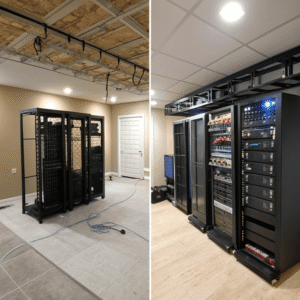
I started in a small spare room, clearing enough space for a full-height rack. Planning power was a headache; I had to call an electrician to run a dedicated 20-amp circuit. Next came deciding on hardware. I mixed old enterprise servers with a NAS and a managed network switch. For cooling, a portable AC did more than fans ever could. Cable management was last. No one warns you about how quickly patch panels and cable trays become critical.
Here’s a practical breakdown:
| Step | What’s Needed | Notes |
|---|---|---|
| Space selection | Rack, airflow, dust control | Avoid damp or crowded spots |
| Power setup | Dedicated breaker, surge/UPS | Servers trip normal room circuits |
| Cooling | Fans or portable AC | Small spaces overheat fast |
| Hardware choice | Servers, NAS, firewalls | Consider noise, age, efficiency |
| Network design | Patch panels, switches, cabling | Wired is much better for servers |
| Security | Locks, strong passwords | Physical and digital safety |
Start small and expand as you learn, but always build in more power and cooling than you think you’ll use.
How expensive is it to run a data center?
Many are shocked when their first monthly power bill arrives or a fan fails. Expenses go far beyond just hardware purchases.
It’s expensive to run even a It’s expensive to run even a home data center—electricity, cooling, hardware repairs, and backup power raise monthly costs[^1], which can reach hundreds of dollars in power bills alone for larger setups.
[^1]: Exploring ways to cut costs can lead to significant savings and improved efficiency in your data center operations.
—electricity, cooling, hardware repairs, and backup power raise monthly costs, which can reach hundreds of dollars in power bills alone for larger setups.
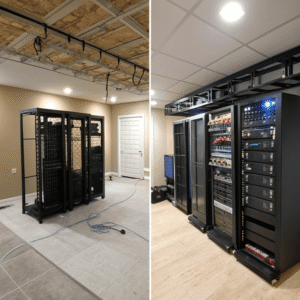
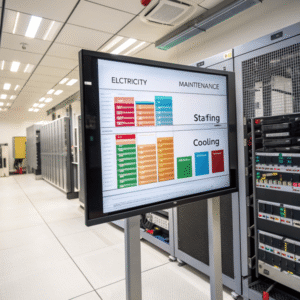
In my own home rack, dual servers and a few drives pushed monthly electricity up by $40–$70, even with more efficient gear. Adding air conditioning doubled it in summer. Replacing dead hard drives and buying UPS batteries added unexpected yearly costs. Below is a cost estimate table for home-sized setups:
| Expense | Monthly Cost (Low) | Monthly Cost (High) | Notes |
|---|---|---|---|
| Power (servers+cool) | $20 | $150 | Location & number of units |
| Cooling maintenance | $5 | $30 | Filters, repairs |
| Hardware replacement | $10 | $50 | Drives, fans, UPS batteries |
| Backup Internet | $10 | $50 | Failover needed for home labs |
| Total | $45 | $280 | Doesn’t include new hardware |
Running even a moderate home rack is not cheap—plan for surge costs and emergencies.
How big is a 1 MW data center?
Seeing giant data centers on TV makes many wonder how much space those colossal server farms consume—and how this compares to home or office setups.
A A 1 MW (Megawatt) data center typically needs 10,000–15,000 square feet of white space[^1], plus more for cooling, power systems, and office areas—occupying about half a football field.
[^1]: Exploring white space requirements can provide insights into efficient data center design and operation.
typically needs 10,000–15,000 square feet of white space, plus more for cooling, power systems, and office areas—occupying about half a football field.

Once, when I visited a commercial hosting provider, the difference was striking. My home rack fit in a closet; theirs needed row after row, housed in a bunker-like building with triple the staff, air handlers, and power feeds. Here’s a comparison for scale:
| Type | Power | Space Needed | Typical Use |
|---|---|---|---|
| Home Rack | 0.5–2 kW | < 20 sq ft | Home labs, personal NAS |
| Small Biz Server Room | 2–50 kW | 100–500 sq ft | Offices, local services |
| 1 MW Data Center | 1,000 kW | 10,000–15,000 sq ft | Regional cloud/enterprise |
Home racks provide flexibility and learning opportunities, but even modest professional data centers require massive resources to run smoothly.
Conclusion
Home server rack setups are achievable, but require smart planning for power, cooling, cost, and security. Scaling up means learning from commercial data center challenges—think before you plug in one more server.