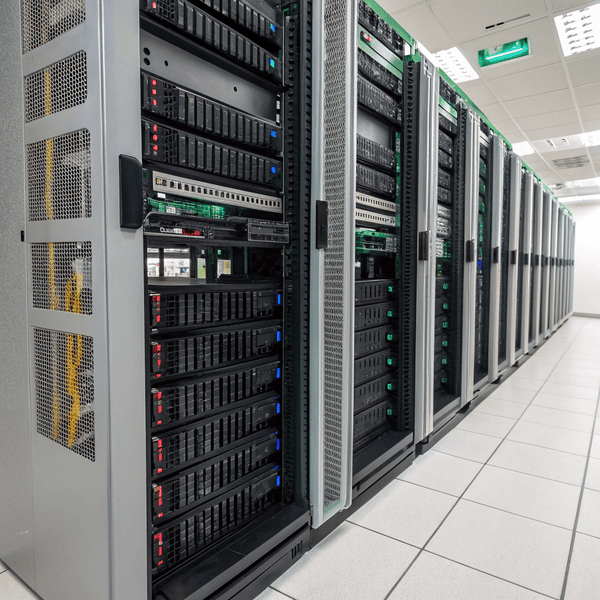You want your business storage to handle heavy data and run fast with no downtime. The wrong SSD can slow you down and cost you money.
Enterprise SSDs are high-end solid-state drives built for continuous use, Enterprise SSDs[^1] are high-end solid-state drives built for continuous use, high endurance, and top reliability. They survive heavy workloads much better than consumer SSDs.
[^1]: Explore this link to understand how Enterprise SSDs enhance performance and reliability for demanding applications.
, and top reliability. They survive heavy workloads much better than consumer SSDs.

Not all SSDs are the same. If you’re unsure which solid-state drive can handle your company’s daily demands, this guide will make your decision easier. I’ll explain which models qualify as enterprise SSD, pick out top contenders, and help you judge if the extra cost pays off in the real world.
What are enterprise SSDs?
Downtime and lost data feel scary in business. You need drives built to survive hard work every single day.
Enterprise SSDs use advanced controllers, firmware, and high-end NAND to offer more Enterprise SSDs use advanced controllers, firmware, and high-end NAND to offer more write endurance, power-loss protection[^1], and reliable performance for critical IT jobs.
[^1]: Exploring power-loss protection can help you understand how SSDs safeguard data during unexpected power outages, enhancing data integrity.
, power-loss protection, and reliable performance for critical IT jobs.
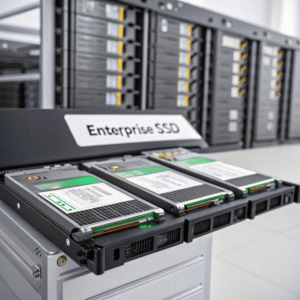
Now, let’s see how they work. Enterprise SSDs handle data center and server needs. They have “over-provisioned” space to spread out wear, plus hardware and software that reduces errors under heavy loads. Features like power-loss protection can keep your data safe if the server suddenly shuts down. Many of these drives last through tens of thousands of write cycles and support daily writes at much higher volumes than consumer SSDs.
Differences between enterprise SSDs and consumer SSDs:
| Feature | Enterprise SSDs | Consumer SSDs |
|---|---|---|
| Endurance | Very high | Average |
| Write Cycles | Full drive daily | Partial daily write |
| Power-loss Protection | Yes | Rarely |
| Latency consistency | Tight control | Variable |
| Firmware updates | Stable, tested | Rare, simple |
When you run databases, virtual machines, or big file systems, enterprise SSDs are made to keep you up and running. You can count on them to perform, even when every second matters.
What is the best SSD for enterprise?
Finding the best enterprise SSD for your business can feel confusing. Every vendor claims their model is “the best". Which do you really trust?
The best The best enterprise SSDs are HPE, Samsung PM, Intel DC, and Micron Enterprise series. Choose based on performance[^1], endurance, price, and compatibility with your data systems.
[^1]: Understanding SSD performance is crucial for enterprises; this link provides insights on how it affects data management efficiency.
are HPE, Samsung PM, Intel DC, and Micron Enterprise series. Choose based on performance, endurance, price, and compatibility with your data systems.

Let’s dive deeper. For high-write environments, like virtualization or database clusters, look for “Write Intensive” (WI) models with large TBW (Total Bytes Written) specs. For mostly reading, “Read Intensive” (RI) models cost less and still run stable. I once picked an Intel DC P4510 NVMe for fast, low-latency web traffic, and its performance never dipped even during peak business hours.
Vendor models to consider:
| Brand | Top Model | Use Case | Endurance (TBW) |
|---|---|---|---|
| HPE | MI/WI SSD series | Mixed or write load | Up to 35 PBW |
| Samsung | PM983/PM9A3 | Read/DB workloads | Up to 10 PBW |
| Intel | DC P4510/P4610 | Virtualization | Up to 17 PBW |
| Micron | 9300 MAX | Heavy DB | Up to 35 PBW |
Always check vendor support and firmware updates. For HPE servers, stick with HPE-certified models for warranty reasons. For other brands, match specs to your controller for an easy install and fewer headaches.
Are enterprise SSDs better?
Many people ask: “Should I spend extra on enterprise SSDs, or are consumer drives ‘good enough’?” The answer affects your uptime and risk.
Enterprise SSDs are better for servers and any computer or system running Enterprise SSDs[^1] are better for servers and any computer or system running heavy, continuous workloads. They last many times longer thanks to better hardware and protective features.
[^1]: Explore this link to understand how Enterprise SSDs enhance performance and longevity in server environments.
. They last many times longer thanks to better hardware and protective features.

Let’s break this apart. Consumer SSDs are designed for single-user PCs, not for constant data flow. I’ve seen drives fail after two years in server environments because they wore out early. When business data is on the line, cheap SSDs risk disaster. Enterprise SSDs, by contrast, have advanced controllers, more error correction, and usually post better real-world benchmarks under tough loads. Features like end-to-end data protection and proper warranty mean you can trust them for five years or more.
Direct comparisons:
| Feature | Enterprise SSDs | Consumer SSDs |
|---|---|---|
| Warranty | 5+ years, 24/7 use | Up to 3 years, limited |
| Error Recovery | Advanced ECC | Basic correction |
| Endurance | 2–10 drive writes/day | <1 drive write/day |
| Data Safety | Power-loss support | Minimal support |
| Cost | Higher | Lower |
If you have critical operations, choose enterprise SSDs. The cost pays itself back in performance and reliability, while downtime and lost files disappear from your list of worries.
Conclusion
Enterprise SSDs deliver the endurance, reliability, and speed needed for serious businesses. The right model protects your data, reduces downtime, and gives lasting value.