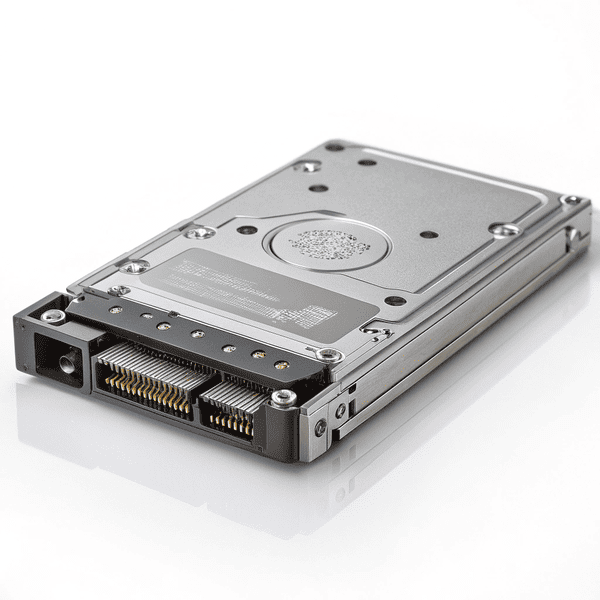Data loss and slow performance cause endless headaches for businesses. Many teams want to speed up operations and protect valuable information, but picking the right storage is confusing.
Enterprise SSDs are fast, reliable storage devices[^1] created for demanding business use. They keep data safe and help teams run large systems without interruptions or delays.
[^1]: Discover insights on reliable storage devices to ensure your data is safe and accessible for critical business functions.
are fast, reliable storage devices created for demanding business use. They keep data safe and help teams run large systems without interruptions or delays.

When I first upgraded my workshop’s computers, regular hard drives just could not keep up. Enterprise SSDs changed everything. They helped my team process big jobs faster and stopped problems before they started. Over time, I learned that not all SSDs are equal, and “enterprise” versions make a real difference in tough environments.
What is an enterprise SSD?
Many people think all SSDs are the same, but there is a big gap between consumer models and what businesses really need.
An enterprise SSD is a solid-state drive built for heavy workloads, long lifespans, nonstop operation, and strong An enterprise SSD[^1] is a solid-state drive built for heavy workloads, long lifespans, nonstop operation, and strong data protection in professional settings.
[^1]: Explore this link to understand how enterprise SSDs enhance performance and reliability in demanding environments.
in professional settings.

Enterprise SSDs use tested components and software to handle constant traffic. They survive power failures and keep sensitive company data safe with advanced error correction. Most enterprises run these drives 24/7 in critical servers and cloud centers. I once helped a partner install enterprise SSDs in their ERP system. The speed boost was obvious, but their main relief came from knowing the drives would not suddenly fail. Companies pay more for these drives, but the extra investment means fewer repairs, simpler backups, and less downtime.
Key Features of Enterprise SSDs
| Feature | Consumer SSD | Enterprise SSD |
|---|---|---|
| Endurance | Moderate | Very high |
| Uptime | Occasional use | 24/7 operation |
| Error Correction | Standard | Advanced (ECC) |
| Power Loss Protection | Rare | Built-in |
| Price | Lower | Higher |
What is a SSD solid-state drive used for?
Storage upgrades can feel expensive and risky. Many fear overspending or buying the wrong product for their daily work needs.
SSD solid-state drives store data using flash memory instead of moving parts. People use SSDs to SSD solid-state drives[^1] store data using flash memory instead of moving parts. People use SSDs to boost speed, cut data loss risks, and keep computers, servers, and cloud tools working well
[^1]: Explore this link to understand how SSDs enhance performance and reliability in computing.
, cut data loss risks, and keep computers, servers, and cloud tools working well.

SSDs work in laptops, desktops, cloud servers, and many manufacturing machines. I rely on SSDs for fast CAD work and quick system starts in my own office. That speed helps every project finish on time, especially with tight deadlines. SSDs also feed large databases and run apps where delays cost money. Their lack of moving parts means fewer breakdowns, so old worries about hard drive crashes vanish. In the mold industry, running 3D modeling software and processing large files needs reliable SSDs. My team switched fully to SSDs two years ago. Workflow hiccups dropped overnight, and maintenance calls became rare.
Common SSD Uses
| Device | Main Benefit | Typical Use Case |
|---|---|---|
| Laptop/PC | Fast boot, quiet work | Office jobs, CAD design |
| Servers | Quick data access | Business management, cloud |
| Industrial | Toughness, reliability | Factory automation |
| DB Systems | High speed, no bottlenecks | Data processing |
What is the difference between SSD and SAS drives?
Storage terms often blur together, leaving teams unsure which hardware fits their needs.
SSD drives use flash chips for fast data access; SSD drives[^1] use flash chips for fast data access; SAS drives are hard disks or SSDs with a special connection for enterprise servers—SAS stands for Serial Attached SCSI.
[^1]: Exploring this link will provide insights into the speed and efficiency benefits of SSD drives.
are hard disks or SSDs with a special connection for enterprise servers—SAS stands for Serial Attached SCSI.

SAS drives started as speedy hard disks for high-end servers. Now there are also SAS SSDs, which use the same business-focused connectors for even bigger boost. Regular SSDs connect with SATA, mostly found in consumer gear. SAS connections handle tougher work—they move data faster and support safer backups and better error detection. In our mold business, switching to SAS SSDs for main databases sped up nightly reports and improved reliability. Still, SAS setups cost more and need special server gear. Small teams can start with SATA SSDs, but growing businesses with heavy data flows should consider SAS. It is about matching the right solution to the job.
SSD vs SAS Drives Comparison
| Feature | SATA SSD | SAS Drive (HDD/SSD) |
|---|---|---|
| Data Speed | Fast | Very Fast |
| Connection Type | SATA | SAS (enterprise-grade) |
| Use Case | PC, small server | Big server, backup system |
| Reliability | High | Highest |
| Cost | Moderate | Expensive |
Conclusion
Enterprise SSDs give companies the speed, reliability, and security their work demands. Choosing the right drive means fewer problems, faster jobs, and a safer future for your data.