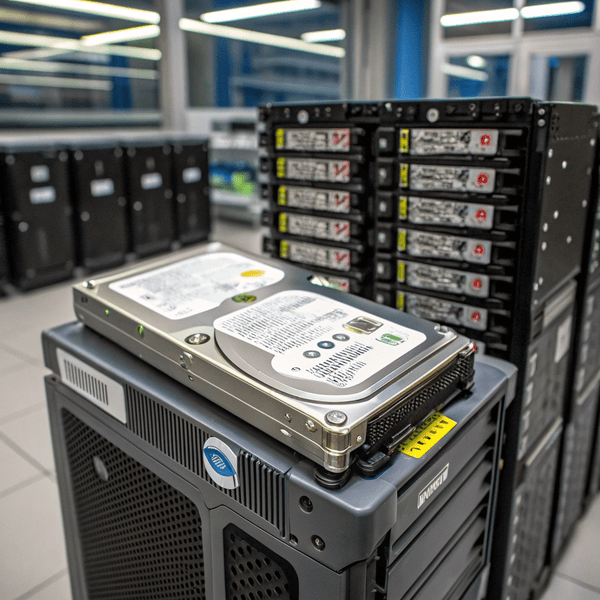Server farms drive the backbone of the internet. Picking the wrong drive can mean slow website speeds and frustrated customers.
Most server farms still use HDDs for bulk storage, but SSDs are quickly taking over main tasks, giving faster performance and higher reliability in high-demand environments.

Data centers don’t use only one kind of drive. I often see HDDs in older servers or areas handling big archives. SSDs control new servers that need speed, like for databases or cloud platforms. When I design a system, I balance cost and performance. The trend is clear: SSDs keep gaining share as prices fall.
Do most servers use HDD or SSD?
People ask why the internet sometimes feels slow, blaming old tech. It’s not just one type of drive that holds back performance.
Most servers use a mix of HDDs and SSDs. SSDs run fast for daily operations, while HDDs store archives, backups, and huge datasets.

I notice both drive types in major server rooms. SSDs get the system booted up quickly, handle lots of user traffic, and make apps more responsive. HDDs are mostly needed for compliance or history—where data sits for months or years. Even though HDDs are cheap per GB, more server admins switch to SSDs for higher availability and less maintenance.
| Role | Typical Drive | Reason |
|---|---|---|
| OS/app storage | SSD | Speed and uptime |
| Archive/backup | HDD | Low cost, capacity |
| Virtualization | SSD | High IOPS needed |
| Media libraries | HDD | Big space needed |
SSD use climbs each year as workload demands rise.
What type of hard drives do servers use?
Not all servers do the same job. Picking the drive type depends on what the server actually does.
Servers use enterprise SSDs for speed and reliability and enterprise HDDs for storage of backups or files that aren’t accessed often.

In my work, I see enterprise SSDs in systems where delays are costly—think real-time analytics or customer-facing sites. HDDs fill up racks for huge volume storage: media archives, legal files, or research logs. Enterprise models last longer and handle more daily read/write cycles than home drives. Sometimes, I blend both for tiered storage systems. This way, companies get speed for active data and low cost for old files.
| Hard Drive Type | Speed | Capacity | Reliability | Typical Usage |
|---|---|---|---|---|
| Enterprise SSD | Fast | Medium | High | Apps, databases, VMs |
| Enterprise HDD | Slow | High | High | Backups, archives |
I select the type based on the server’s main job and expected workload.
Which hard disk is best for a server?
The “best” changes as tech improves. What matters is balancing reliability, endurance, and real-world needs.
Enterprise NVMe SSDs are the best for servers needing speed and reliability. For backup and big storage, high-capacity enterprise HDDs are best.

I recommend NVMe SSDs when a server gets heavy use or runs lots of apps at once. These drives handle thousands of requests per second and rarely slow down. Top picks in my experience include Samsung PM1733, Intel DC P4610, and Micron 9300 series. For pure storage, I pick Western Digital Gold or Seagate Exos HDDs. I look for high TBW (total bytes written) in SSDs and high MTBF (mean time between failures) in HDDs. Firmware support and warranty matter. For most business needs, blending fast SSDs and cheap HDDs gets the job done.
| Brand/Model | Type | Best For | Approx. Price (USD) |
|---|---|---|---|
| Samsung PM1733 | NVMe SSD | Heavy workloads | $1500–$2500 |
| Intel DC P4610 | NVMe SSD | Virtualization | $900–$1500 |
| WD Gold/Seagate Exos | Enterprise HDD | Backups/storage | $350–$800 |
Every server setup is different, but enterprise-grade parts last longest.
Conclusion
Server farms mostly use HDDs for bulk data, but SSDs are now essential for performance-critical tasks and will soon dominate as storage technology evolves.