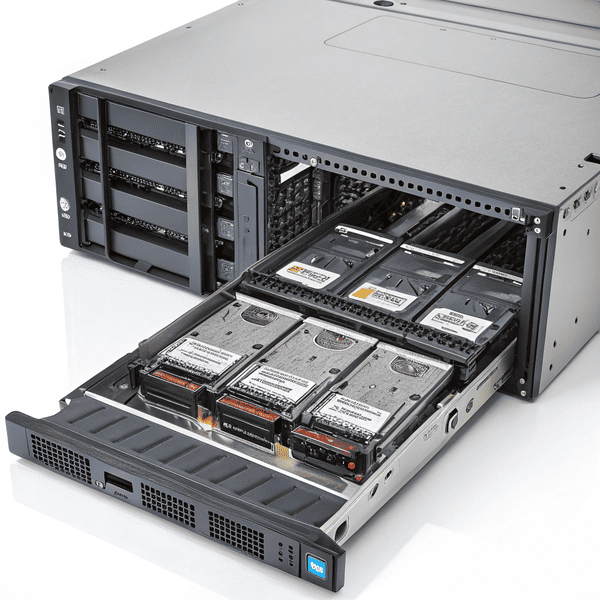Buying SSDs for Dell PowerEdge servers sounds simple, but a wrong choice can mean wasted money and downtime. Buying SSDs for Dell PowerEdge servers[^1] sounds simple, but a wrong choice can mean wasted money and downtime. Compatibility must come first.
[^1]: Explore this link to find expert recommendations and ensure compatibility for optimal performance.
Dell PowerEdge servers need compatible SSDs for reliable performance. Always check the server’s generation, supported interfaces, and Dell’s compatibility list before choosing any SSD.

When I started upgrading my servers, I learned that finding the right SSD is not easy. Each model has different connection ports, firmware requirements, and power standards. Earlier, I placed a fast SSD in a server and found it didn’t even boot. Since then, I always check the official support lists and user forums before making decisions. Let’s look at the details people ask most about when picking SSDs for Dell PowerEdge servers.
What SSD is compatible with Dell PowerEdge R420?
Many users buy generic SSDs, hoping they will work. However, the R420 only accepts SSDs that match its Many users buy generic SSDs[^1], hoping they will work. However, the R420 only accepts SSDs that match its SAS or SATA interface, size, and firmware standards.
[^1]: Understanding the risks can help you make informed decisions about SSD compatibility and performance.
, size, and firmware standards.
The Dell PowerEdge R420 supports 2.5-inch SAS or SATA SSDs up to 2TB, but best results come from Dell-certified drives with matching firmware.

I once tried to use a popular SSD brand with my R420, but the server rejected it due to incompatible firmware. Dell recommends using their Enterprise SAS/SATA SSDs, like the Dell 400-AHNQ or 400-AKUE, which are installed via supported drive caddies. You need to check your controller type—PERC H310 or H710 supports both, but max speeds will differ. PowerEdge R420 generally accepts capacities up to 2TB, which is plenty for most applications. Generic drives sometimes work, but data issues or slow booting may happen. Always double-check the compatibility in the server’s manual or Dell’s official site.
Dell PowerEdge R420 SSD Compatibility Table
| Model | Supported Interface | Size | Official Firmware | Max Capacity |
|---|---|---|---|---|
| R420 | SAS/SATA, 2.5-inch | 7mm/15mm | Dell Enterprise | 2TB per slot |
Adding Dell’s own SSDs delivers smoother upgrades and fewer headaches. I now recommend only certified options to my clients for mission-critical systems.
What drives are supported by Dell PowerEdge R640?
Some people think newer servers can use any drive. In reality, the R640 needs NVMe, Some people think newer servers can use any drive. In reality, the R640[^1] needs NVMe, SAS, or SATA drives in specific sizes, with firmware mainly from Dell.
[^1]: Understanding the R640’s drive specifications is crucial for optimal performance and compatibility.
in specific sizes, with firmware mainly from Dell.
Dell PowerEdge R640 supports 2.5-inch and sometimes 3.5-inch SAS, SATA, or NVMe SSDs and HDDs, best results with Dell or approved enterprise drives.
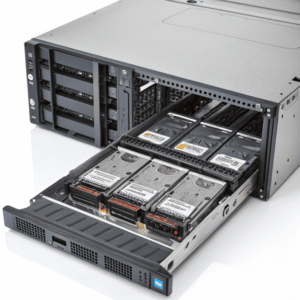
When I upgraded to the R640, choices multiplied. This server offers hot-swap 2.5-inch bays for NVMe, SAS, or SATA SSDs. You can install up to eight NVMe SSDs for top speed, which helps for virtualization or large databases. Standard R640 configs accept Dell 400-ATKD, 400-AXQI enterprise SSDs, and NVMe U.2 models like Intel or Samsung PM983 with Dell firmware. Always ensure you match the controller and backplane type, as not all drives work in every bay. Most IT teams standardize on Dell-branded drives to guarantee performance, firmware support, and future upgrades.
Dell PowerEdge R640 Supported Drives Table
| Drive Type | Form Factor | Interface | Max Capacity | Best for |
|---|---|---|---|---|
| SSD (SATA) | 2.5-inch | SATA 6Gb/s | Up to 7.68TB | General workloads |
| SSD (SAS) | 2.5-inch | SAS 12Gb/s | Up to 7.68TB | Mission-critical apps |
| SSD (NVMe) | 2.5-inch, U.2 | NVMe PCIe | Up to 15.36TB | High-performance apps |
| HDD | 2.5/3.5-inch | SATA/SAS | Up to 16TB | Archiving, backups |
Based on my experience, using Dell-qualified SSDs and matching the interface keeps operations smooth and minimizes errors. My customers save time and avoid downtime this way.
Which SSD is best for servers?
Not all SSDs are built for 24/7 usage or data protection. The best Not all SSDs are built for 24/7 usage or data protection[^1]. The best server SSDs offer endurance, speed, and error correction, making them safer for business-critical tasks.
[^1]: Learn about the data protection features of SSDs to safeguard your business’s critical information effectively.
offer endurance, speed, and error correction, making them safer for business-critical tasks.
For servers, enterprise-grade SSDs like Samsung PM883, Intel DC series, and Dell-branded drives provide the highest reliability, endurance, and long support.

I learned early that using consumer SSDs saves money upfront but leads to frequent replacements and failures. Enterprise SSDs may cost more, but they handle constant writes and have power-loss protection. The Samsung PM883 and Intel DC S4510 are favorites among IT pros. Dell’s own enterprise SSDs are optimized for compatibility and firmware updates. These SSDs come with enhanced wear leveling, better error correction, and tougher memory cells. For database servers, NVMe SSDs can boost speed, but for file storage, good SATA enterprise SSDs work well.
Key Features of Top Server SSDs
| SSD Model | Type | Endurance (DWPD) | Interface | Power-loss Protection | Use Case |
|---|---|---|---|---|---|
| Dell 400-AXQI | SATA/SAS | 3–5 | SAS/SATA | Yes | General use |
| Samsung PM883 | SATA | 1–3 | SATA | Yes | Web & file servers |
| Intel DC S4510 | SATA | 1–3 | SATA | Yes | Virtualization |
| Samsung PM983 | NVMe | 1.3 | NVMe PCIe | Yes | High speed |
I always remind my clients to invest in enterprise SSDs. Failures on cheaper, consumer-grade drives caused data loss and service interruptions in the past. Top server SSDs bring peace of mind and better performance.
Conclusion
Pick Dell-certified or enterprise SSDs that match your PowerEdge model’s specs. This approach ensures reliability and keeps business data safe.