Trying to manage limited storage on your main drive can be a real headache, especially as apps and games keep getting larger. I often wondered if using an external SSD could solve myTrying to manage limited storage on your main drive can be a real headache, especially as apps and games keep getting larger. I often wondered if using an external SSD[^1] could solve my storage struggles while keeping everything fast and easy to access.
[^1]: Explore the advantages of external SSDs to enhance your storage solutions and improve access speed.
while keeping everything fast and easy to access.
You can store and run applications—including games—on an external SSD. As long as your connection is fast (USB 3.0 or higher), performance will be close to that of an internal SSD.

Switching to external SSDs gave me the freedom to carry my essential apps and entire game library between work and home. But it’s not just about plugging it in—understanding setup, storage needs, and possible pitfalls will help you get the most value from your drive. Let’s look at what you can (and can’t) do with an external SSD.
Can you store and play games on an external SSD?
When my internal drive filled up, I moved my Steam library to an When my internal drive filled up, I moved my Steam library[^1] to an external SSD, hoping not to sacrifice speed or reliability.
[^1]: Explore this link to learn the most efficient methods for transferring your Steam library without losing speed or reliability.
, hoping not to sacrifice speed or reliability.
You can store and play games directly from an external SSD. Most modern gaming platforms support running titles from external drives, as long as the drive is fast enough.

I noticed my load times improved dramatically when I switched from an old external hard drive to an SSD. Game installations from Steam, Epic Games, and other platforms worked just fine on my external SSD. USB 3.0 or USB-C made sure there were no slowdowns. Some older games and heavy anti-cheat systems may complain, but these issues are rare with modern titles and systems.
Running and Storing Games on an External SSD
| Feature | HDD (External) | SSD (External) |
|---|---|---|
| Load Times | Slow (long waits) | Fast (almost instant) |
| Installation | Can be slow | Quick and easy |
| Reliability | Prone to damage | More shock-resistant |
| Portability | Bulky and heavy | Light and compact |
| Compatibility | Nearly all platforms | Nearly all platforms |
So, yes—your game library can travel with you, and you won’t have toSo, yes—your game library[^1] can travel with you, and you won’t have to re-download or re-install games every time you switch computers.
[^1]: Understanding game libraries can enhance your gaming experience by allowing seamless access to your favorite games across devices.
every time you switch computers.
Can I use an external SSD for storage?
We all have documents, videos, photos, or work files that don’t fit on our main drive. Is an external SSD good enough for important storage, or just for games?
External SSDs are excellent for storage. They offer faster speeds, better shock resistance, and longer reliability than most portable hard drives, making them a great choice for files, backups, and projects.

I use an external SSD to back up my project files and keep client work secure. Their speed makes cI use an external SSD[^1] to back up my project files and keep client work secure. Their speed makes copying large files much less painful, and the lack of moving parts means they’re much less likely to fail after a small drop. Capacity now ranges from 250GB to over 4TB, so it’s easy to get the size you need.
[^1]: Explore this link to understand why external SSDs are ideal for secure and fast backups.
much less painful, and the lack of moving parts means they’re much less likely to fail after a small drop. Capacity now ranges from 250GB to over 4TB, so it’s easy to get the size you need.
Why Use an External SSD for Storage?
| Benefit | SSD (External) | Why It Matters |
|---|---|---|
| Fast Transfers | Yes (USB 3.0+) | Copy files quickly |
| Durable | Shock-resistant | Fewer failures |
| Compact | Small, easy to carry | Travel-friendly |
| Versatile | Store anything | Documents, photos, and more |
| Easy Backup | Plug-and-play | Simple backups, schedules |
I’ve found that organizing and accessing important files is simple on an external SSD, making it an easy recommendation for anyone who values speed and portability.
What are the disadvantages of external SSD?
No tool is perfect. After years of using various drives, I’ve seen where No tool is perfect. After years of using various drives[^1], I’ve seen where external SSDs shine—and where they fall short.
[^1]: This resource will provide insights into various drive types, enhancing your knowledge about storage options.
shine—and where they fall short.
External SSDs are pricier than hard drives, can be lost or damaged more easily due to their size, and rarely give warning before failing, which makes regular backups essential.
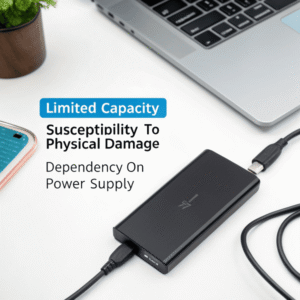
The main issue that caught me off guard was the price. You can get much higher capacity with portable hard drives for the same money. SSDs are also easier to misplace, and because they don’t “wear out loudly,” they might fail suddenly. This means that you can lose all your files with no chance of recovery unless you backed them up elsewhere in time.
Downsides of External SSDs
| Disadvantage | Why It Matters | How To Mitigate |
|---|---|---|
| Higher Price per GB | More money for less space | Choose only as much as you need |
| Sudden Failure | No warning before dying | Always back up important files |
| Physical Loss | Small, portable, easy to lose | Label and secure them |
| Security Risks | Easy to steal or misplace | Encrypt sensitive data |
| Compatibility Limits | Old devices may not work | Check ports and OS |
If you use external SSDs, treat them as a fast, temporary home for files you always keep backed up somewhere else.
Conclusion
External SSDs allow fast, reliable storage for both apps and games, but you must manage risks with price and sudden failure. Back up often, and they become a great tool.

