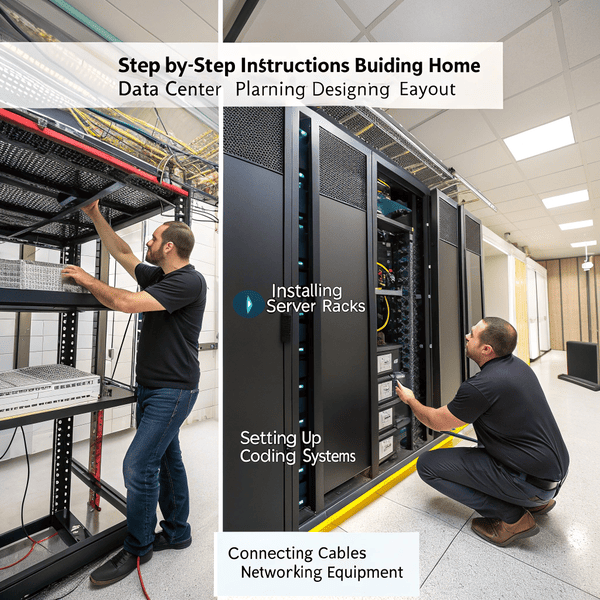When people see When people see high-end tech set up in garages or basements, the idea of running your own data center[^1] at home suddenly feels possible. Curiosity takes over, though many underestimate what it really means.
[^1]: Explore the advantages of setting up a home data center, including cost savings and enhanced control over your data.
set up in garages or basements, the idea of running your own data center at home suddenly feels possible. Curiosity takes over, though many underestimate what it really means.
Yes, you can build a data center at home by installing multiple servers, storage, and networking gear, but you will face challenges with power, cooling, noise, and security compared to professional facilities.
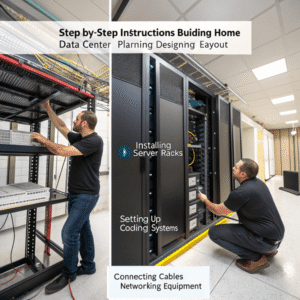
After setting up my own home “lab,” I quickly learned there is a huge gap between running a single server and maintaining racks of noisy, power-hungry machines around the clock. The dream often fades after the electricity bill arrives, fans start roaring at night, and you realize that dust and heat can destroy your investment much faster than in a commercial data center.
How to create a data center at home?
The idea of a home data center sounds extreme, but what would it actually take to create one that works?
To create a data center at home, you need server hardware, good networking, reliable power, To create a data center at home, you need server hardware[^1], good networking, reliable power, cooling solutions, and strong security for both data and equipment. Space planning and backup systems are equally important.
[^1]: Explore this link to discover top server hardware choices that can optimize your home data center setup.
, and strong security for both data and equipment. Space planning and backup systems are equally important.
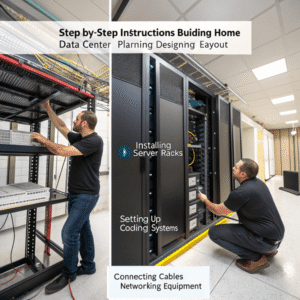
When I built my first home lab to test CAD software and run backups, I started with old rackmount servers I bought from a closing business. The parts list grew fast—patch panels, switches, a dedicated circuit, and air conditioning. Quickly, I learned the value of noise isolation (server fans are loud) and good cable management.
Here’s a quick guide to building your own data center at home:
| Step | What to Do | Key Considerations |
|---|---|---|
| Space Planning | Pick a well-ventilated, cool, dry room | Noise, dust, access |
| Power Supply | Dedicated circuits and battery backups (UPS) | Avoid tripping breakers |
| Hardware | Buy servers, switches, storage devices | Used gear to save money |
| Cooling | Portable AC, fans, airflow management | Heat can kill components |
| Connectivity | Gigabit or faster internal network | Wired is best |
| Security | Hardware locks and strong passwords | Protect from theft/hacks |
Start small, and be realistic about the time and cost. Even a basic setup requires maintenance and planning.
How much does it cost to build your own data center?
Budget plans easily spiral out of control when building IT infrastructure at home. Let’s break that down.
Building your own home data center can cost anywhere from $2,000 to over $20,000, depending on size, hardware, cooling, power upgrades, and level of redundancy you want.
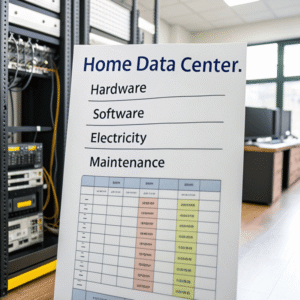
My first setup was supposed to be under $1,000. But once I added a UPS, new wiring, a decent My first setup was supposed to be under $1,000. But once I added a UPS[^1], new wiring, a decent NAS, upgraded circuit breakers, and extra cooling, costs doubled within weeks. Here are the core cost areas to consider:
[^1]: Explore this link to find the best UPS options that ensure your equipment stays powered during outages.
, upgraded circuit breakers, and extra cooling, costs doubled within weeks. Here are the core cost areas to consider:
| Item | Low-End Estimate | Mid-Range Estimate | High-End/Pro |
|---|---|---|---|
| Servers (2–4 units) | $500 | $2,000 | $8,000 |
| Networking gear | $200 | $800 | $2,000 |
| Storage arrays/NAS | $300 | $1,200 | $6,000 |
| Power upgrades (UPS) | $200 | $700 | $1,500 |
| Cooling solutions | $200 | $600 | $2,000 |
| Cabling & rack | $200 | $1,000 | $2,000 |
| TOTAL | ~$1,600 | ~$6,300 | ~$21,500 |
Hidden expenses like raised floors, monitoring tools, or ongoing electricity and maintenance can also add up fast. DIY data centers scale better with used parts, but redundancy and long-term reliability quickly get expensive.
How much acreage is needed for a data center?
Huge tech firms build data centers covering acres, but what about for home users?
A home setup needs only a single room, whileA home setup needs only a single room, while enterprise data centers can require several acres—some cover over 10 acres for thousands of racks and backup systems[^1].
[^1]: Learn about backup systems to ensure data integrity and availability, a vital aspect of any data management strategy.
can require several acres—some cover over 10 acres for thousands of racks and backup systems.

My personal “data center” fit into a finished basement room of about 150 square feet. It managed three racks and offered room for cable trays and cooling equipment. Large-scale enterprise data centers, though, can rival football fields: Google, Facebook, and Amazon build their facilities on properties that cover 5, 10, or even more acres, not counting the extra land needed for power substations and backup generators. Key differences between scales are clear:
| Type | Space Needed | Use Case |
|---|---|---|
| Home Lab | 100–200 sq ft | Personal projects/testing |
| Small Business Room | 200–800 sq ft | Local servers, some racks |
| Data Center Facility | 1–20+ acres | Large-scale operations |
The scale required depends on your goals—simple home backups or running global services.
Conclusion
Building your own data center at home is possible but expensive and challenging. Most users can meet their needs with a basic server rack, but true data centers require much more.