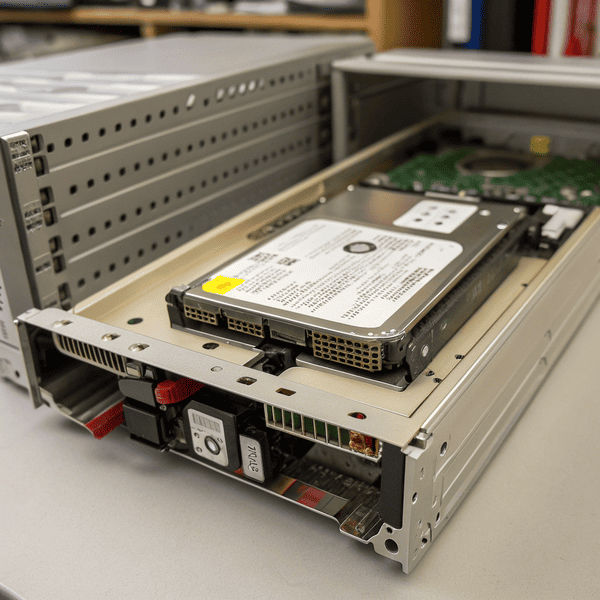For anyone who grew up working with servers, the sight of SCSI drives once defined the backbone of reliable storage. But technology moves fast, and the questions about what is still in use can surprise newcomers and veterans alike.
SCSI drives are rarely used in modern data centers. Today, newer and faster technologies have mostly replaced traditional SCSI disks, but you may still find them in legacy systems or for specific compatibility reasons.

In my early days at a mold factory, our file servers always relied on clunky SCSI arrays. These were fast at the time and known for their durability. However, as our needs grew, maintaining those systems became a challenge. New replacement parts got rare, and their speed lagged far behind the demands of modern workloads. Every upgrade conversation ended with “when will we finally retire these SCSI drives?” Now, seeing a SCSI setup leads to a quiet nostalgia, but it is increasingly rare in real data center work.
Are SCSI drives still used?
Legacy hardware has a stubborn life, which leads many to wonder if SCSI drives are truly gone or just hiding behind closed server doors.
SCSI drives are almost entirely phased out of new data center deployments. Only older systems or facilities with specific legacy requirements still use them, and even that is decreasing quickly.

Whenever I help a client audit their server rooms, the rare SCSI drive pops up in some ancient backup box—held onto just because migrating the last bits of data or rewriting old applications was deemed too risky or expensive. Today, the main reasons for keeping SCSI running are old hardware dependencies, custom control software, or special industrial equipment. Even then, IT teams are usually planning migrations to modern storage as soon as budget allows. Here’s a quick summary of where SCSI occasionally hangs on:
| Situation | Why SCSI is Still Used |
|---|---|
| Legacy business apps | Can’t easily rewrite, migrate |
| Specialized industrial controls | Old interfaces only support SCSI |
| Archival recovery | Access to old backup tapes |
But in almost all new projects, IT teams look to modern solutions.
What drives do data centers use?
If you open a data center rack today, the storage you find is drastically different from a decade ago. High capacity, speed, and resilience are now the standards.
Today, data centers use SSDs (both SATA and NVMe), SAS drives, and, for specific workloads, high-capacity HDDs. Flash storage is becoming the mainstream choice for speed and efficiency.

I watched our vendors gradually shift their focus from mechanical hard disks to a mix of fast SSDs and enterprise-grade SAS drives. SSDs are now the workhorses for databases and application servers because they boot fast, load apps instantly, and recover from failures with fewer hiccups. SAS hard drives offer high reliability and are preferred for applications that require large, reliable storage at lower cost than SSDs. HDDs are still common for backup, archiving, or storing huge amounts of unstructured data. Here is a clearer layout:
| Drive Type | Main Use in Data Centers | Key Benefit |
|---|---|---|
| NVMe SSD | Apps, databases, virtual hosts | Highest speed |
| SATA SSD | General workloads | Balanced, reliable |
| SAS HDD | Backup, transaction logs | High reliability |
| Consumer HDD | Rare, usually for archive only | Cost-effective |
SSD technology is leading, while the last “spinning” disks stick around for sheer volume storage.
What replaced SCSI?
Every time a technology fades, another takes its place—offering improved speed, scale, and manageability.
The main technologies that replaced SCSI are SAS (Serial Attached SCSI), SATA, and most recently, NVMe. These modern interfaces provide higher performance, easier management, and better scalability.

When we first moved our archive servers from SCSI to SAS, I was impressed by how quickly tasks finished. SAS remains popular in enterprise storage because it delivers the reliability and command set of SCSI but with faster, more flexible connections. Even so, the past few years have seen NVMe take the spotlight. NVMe communicates directly with a server’s CPU over PCIe, giving unmatched speeds—perfect for databases or analytics that thrive on instant data access. Here’s a quick guide to what came after SCSI:
| Interface | Origin/History | Key Advantage |
|---|---|---|
| SAS | Evolution of SCSI | Higher speed, dual channel |
| SATA | Consumer storage | Affordable, wide use |
| NVMe | Built for SSD/flash | Extreme performance |
Today, only very specific, outdated applications require “original” SCSI. Almost all serious data operations have moved on.
Conclusion
Most data centers no longer use SCSI drives. Modern architectures rely on SSDs (NVMe/SATA) and SAS drives for performance and reliability, making SCSI mostly a thing of the past.